Hello there Marie,
This is not a specific feature of the Events Grid, it is Drupal view feature that you can use to display text above your view.
General
- As you will notice it is actually two view pagets (
/eventsand/past-events). - The one show curret/future events and the other shows past events
How to
Assuming that you have created the two view pages and you want to have links to navigate from the one to the other:
- In your view add a Header of type Global: Result Summary as on the image below.
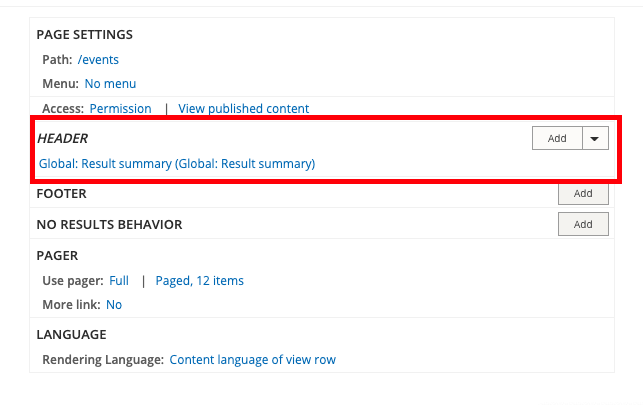
- Inside the Header item add the following code and replace the words with your own (or just keep them):
<a href="/link/of/past/events">Past Events</a> | <a class="active" href="/link/of/ongoing/events">Ongoing and Upcoming Events (@total)</a>
The @total token actually shows the total results of the view. As a result and since the two views have different amount of results, you should use two different headers for the 2 different views.
In ongoing Events view
<a href="/link/of/past/events">Past Events</a> | <a class="active" href="/link/of/ongoing/events">Ongoing and Upcoming Events (@total)</a>
In past events page
<a href="/link/of/past/events">Past Events (@total)</a> | <a class="active" href="/link/of/ongoing/events">Ongoing and Upcoming Events </a>
Note
Apparently this solution requires to have 2 different view pages. One way to do that is to have 2 different views. However, a “cleaner” way would be to create a master view and then implement 2 different displays inside this view: one for past events and another for current events. Thats optional though, just to keep your views cleaner.
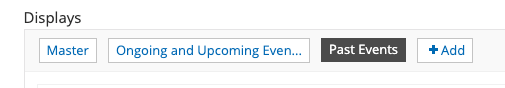
Hope that answers your question. Let me know if it works for you.
Konstantinos