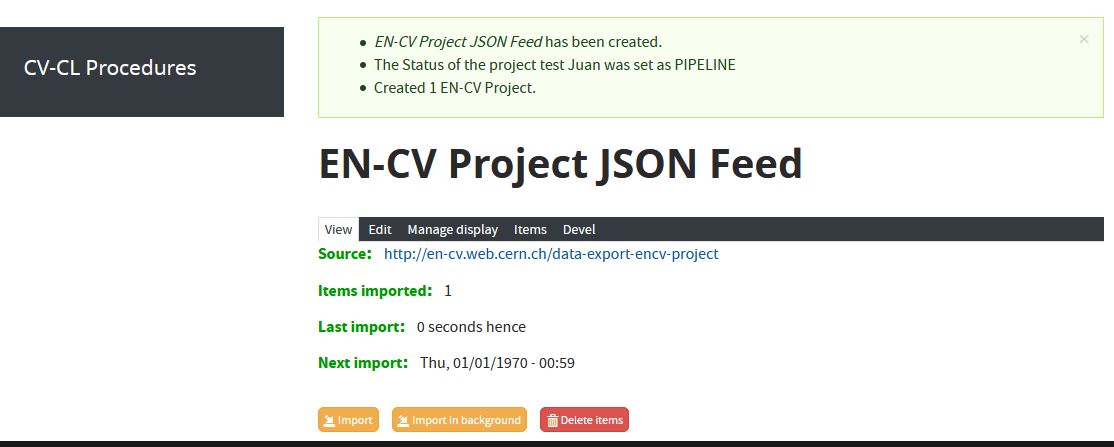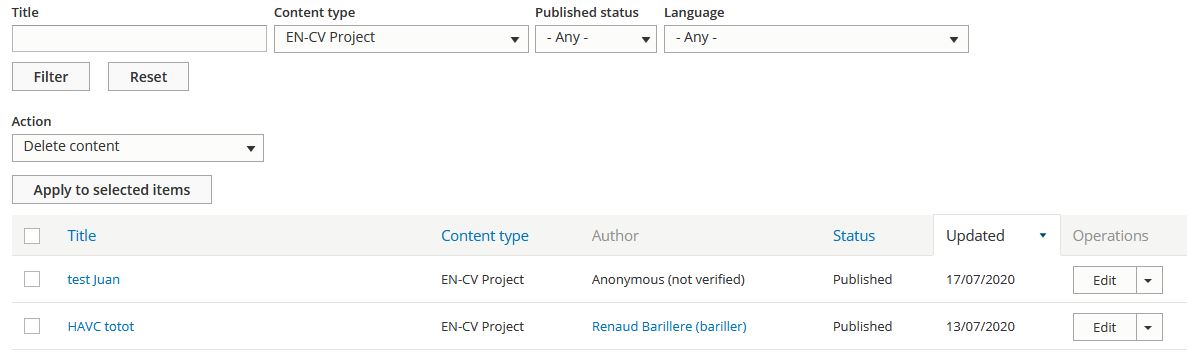Ok this took a few hours to debug.
When you visit a Drupal 7 website in https it forces SSO. So your link should have been http and not https.
Anyway even with http the view was not accessible because the EN-CV content type is using the Content Access module and is set so anonymous users can’t see nodes of this content type. So I changed its settings here https://en-cv.web.cern.ch/admin/structure/types/manage/cv-project-new-template/access
Even after this change the view still was not accessible and this is because you use the Field Permission module and it was enabled for the field Status so no anonymous users can see it. I have changed the settings here https://en-cv.web.cern.ch/admin/structure/types/manage/cv-project-new-template/fields/field_conditional_status
After I cleared the caches and the URL was accessible as anonymous.
I tried to import the feed in your Drupal 8 website but was giving me errors due to the spaces in the Feed’s fields. I had to remove all the fields from Drupal 7 view because they had spaces in their labels here https://en-cv.web.cern.ch/admin/structure/views/view/data_export_encv_project/edit and make a test only with three fields and replacing the spaces with underscore (e.g. project_number).
Then I went back to your Drupal 8 website and I setup a new Feed in Feed types called EN-CV Project JSON Feed https://test-en-dep-cv-cl-v2.web.cern.ch/admin/structure/feeds/manage/en_cv_project_json_feed
I set the Fetcher value to Download from URL and the Context value under mapping to $.nodes.*
Then in mappings I mapped only three fields for the test (Title, Project number and Status). To map them correctly you select the Target field and then in the Source field you click the dropdown list and select New source… and you type the name of the field exactly as it is in the Drupal 7 JSON feed.
Once I did the mapping I went to Content, Feeds tab and I created a new feed called EN-CV Project JSON Feed https://test-en-dep-cv-cl-v2.web.cern.ch/feed/4/edit and I entered the Drupal 7 JSON Feed URL and clicked Save and Import.
As you can see from the images below the content was imported successfully.
What you have to do now is to add again the fields in the Drupal 7 view without spaces in their labels and then go to your Drupal 8 website and finish the rest of the mapping and everything will work fine.
After the import is done you can revert the changes in Content Access and Field Permission for the EN-CV content type so they are not accessible by anonymous anymore.