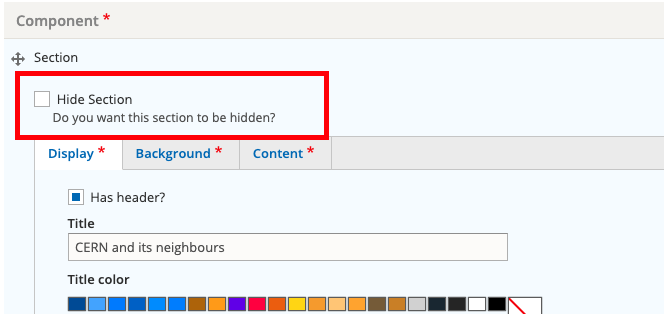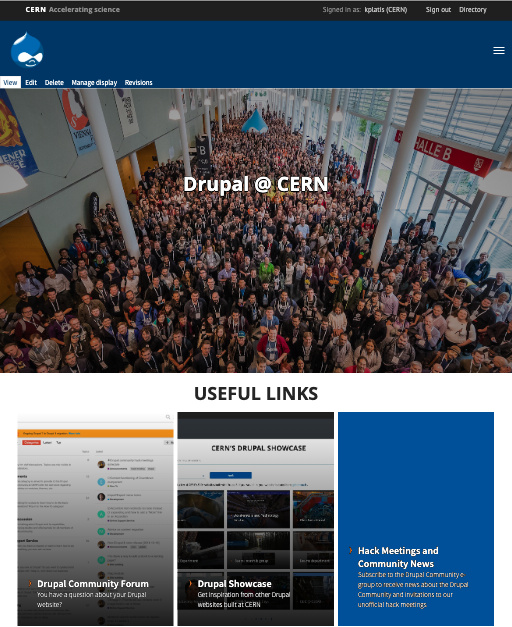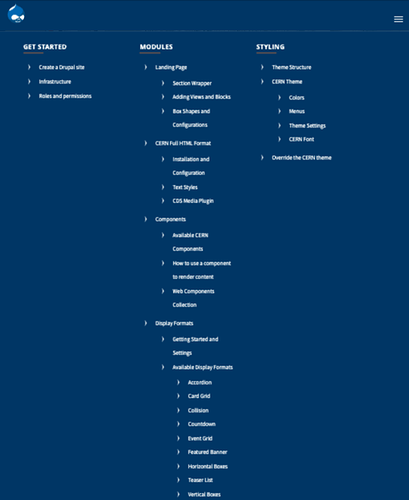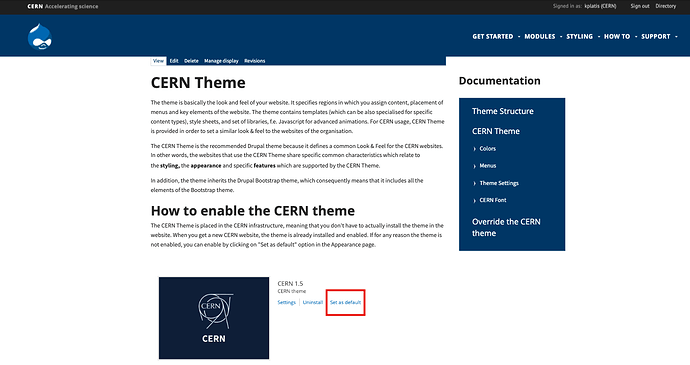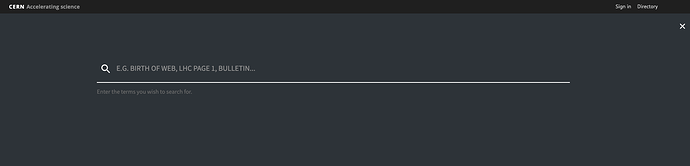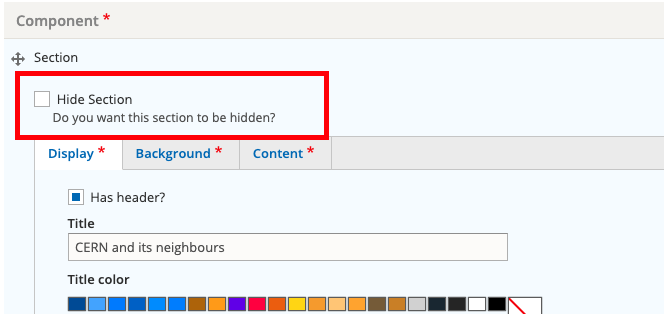Update of Drupal Core:
| Name |
Installed Version |
Proposed version |
Message |
| Drupal |
8.8.1 |
8.8.4 |
|
Update of Centrally Managed Modules:
| Name |
Installed Version |
Proposed version |
Message |
| CAPTCHA (captcha) |
8.x-1.0-beta4 |
8.x-1.0 |
|
| Color Field (color_field) |
8.x-2.0 |
8.x-2.2 |
|
| Entity Browser (entity_browser) |
8.x-2.2 |
8.x-2.4 |
|
| Entity Reference Revisions (entity_reference_revisions) |
8.x-1.7 |
8.x-1.8 |
|
| External Links (extlink) |
8.x-1.1 |
8.x-1.2 |
|
| Field Group (field_group) |
8.x-3.0-rc2 |
8.x-3.0 |
|
| Menu Breadcrumb (menu_breadcrumb) |
8.x-1.11 |
8.x-1.12 |
|
| Paragraphs (paragraphs) |
8.x-1.10 |
8.x-1.11 |
|
| reCAPTCHA (recaptcha) |
8.x-2.4 |
8.x-2.5 |
|
| SimpleSAMLphp Authentication (simplesamlphp_auth) |
8.x-3.1 |
8.x-3.2 |
|
| Twig Tweak (twig_tweak) |
8.x-2.4 |
8.x-2.5 |
|
| Typed Data (typed_data) |
8.x-1.0-alpha3 |
8.x-1.0-alpha4 |
|
| Webform (webform) |
8.x-5.6 |
8.x-5.8 |
|
| CERN Paragraph Types |
v2.1.1 |
v2.2.0 |
|
| CERN Components |
v2.6.3 |
v2.7.0 |
|
| Drupal Welcome Message Block |
|
v1.0.0 |
|
Update of Centrally Managed Themes:
| Name |
Installed Version |
Proposed version |
Message |
| Bootstrap (bootstrap) |
8.x-3.20 |
8.x-3.21 |
|
| CERN Theme |
v2.5.0 |
v2.6.3 |
|
| CERN Base theme |
v2.5.5 |
v2.6.0 |
|
Planned dates of intervention 
Test / Personal sites: 2020-03-20T08:00:00Z → 2020-03-20T11:30:00Z
Official sites: 2020-03-23T08:00:00Z → 2020-03-23T11:30:00Z
SSB
CHANGELOG
CERN Base Theme
CERN Theme
CERN Components
CERN Paragraph Types
Welcome Message Block
CERN modules/themes changes overview
In this post I will briefly present some of the most important changes of the themes and modules that come with this version.
CERN Theme v2.6.0
Burger menu appearance increased to 1080 px
An issue that the CERN Theme had was that the menu was turning to a burger menu only for mobile devices and not for other small resolutions like tablets or small laptops. As a result in tablets the space was too small to fit the menu items of most websites. For that reason the burger menu will appear for devices of width < 1080px.
When the menu is closed
When the menu is expanded
Sidebars
We changed the styles of menus when placed on sidebars to be more consistent with the rest of the styles in the website.
The following image shows how a menu is rendered when placed on a sidebar.
Search button design
Starting from this version on, the SEARCH button placed on the menu will have an expanding style, like on the home website. After filling the search term and pressing the ENTER button, the user is redirected to the default search page of the website
Important Note: If the update is done on the website but still when you press the button, the search layer appears transparent, visit Appearance > Theme Settings > Save Configuration
CERN Components v2.7.0 and Paragraph Types v2.2.0
Boxes now become fully clickable
Till the day the boxes components were clickable only on their titles. As a result in order to get redirected, the user had to only click the title of the box. This behaviour seemed confusing for a lot of users. For that reason we changed the functionality to be fully clickable (the whole box, not only the title).
Hide Section Functionality
In this version of the components module, we introduce the functionality of hiding a section of a Landing Page. Till the day, in order to “hide” a Landing Page section the editor had to fully remove it. As a result, there was no option to temporarily hide a section and the editor had to remove and then re-create it. From this version on, the editor will be able to choose whether the section will be hidden or not.