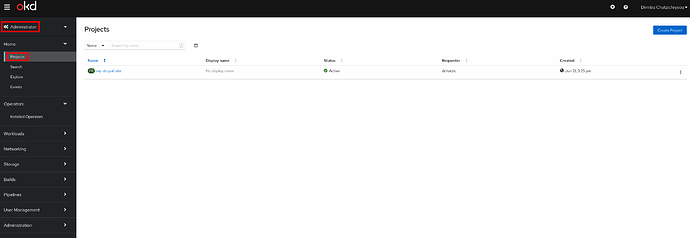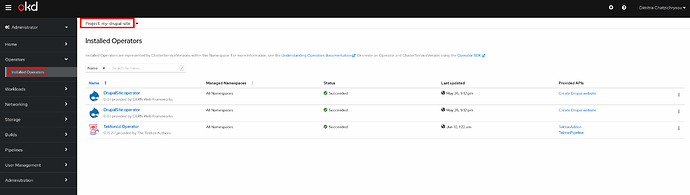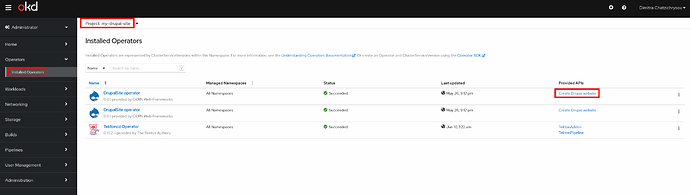Accessing a migrated site
The default URL to access your migrated site is: migrate-<SITENAME>.webtest.cern.ch, where SITENAME is the name of your site in the old infrastructure. This is the same name displayed on webservices.web.cern.ch to manage the website.
You can find your migrated sites in the OpenShift console by following a few simple steps.
1. Go to the OpenShift console page
Check on the left side menu that the Administrator option is selected (and not Developer).
You will see a list of “projects”. Each corresponds to 1 migrated website.
2. Click on Installed Operators on the left side menu
Make sure that you are in the correct Project. At first you will see a message “No Operators Found”. Please wait a couple of minutes until the “DrupalSite Operator” appears as shown in the screenshot below.
3. Click on Create Drupal website on the latest DrupalSite Operator
4. View your sites
Related sites for different environments (production, development, test) are grouped under the same project.