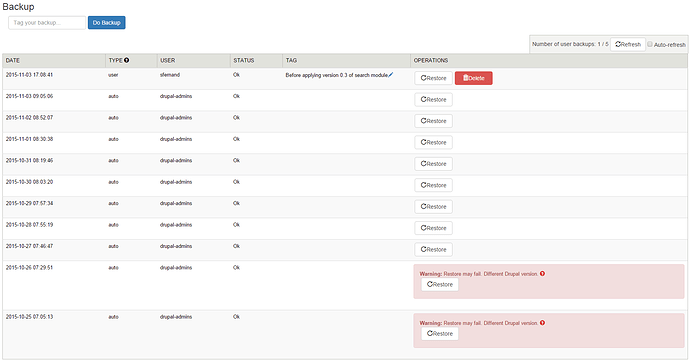With this tool you will be able to perform backups of your site and restore previous versions.
There are two types of backups: user defined and automatic. Automatic backups are performed by Drupal infrastructure on a regular basis (once a day). They are stored for time and the oldest ones are removed. If you need more fine grained controlled backups, you can do a backup yourself by just giving a description of the backup (the reason about why you are doing it it’s a very good reminder in case you need to restore something), and the click over ‘Do Backup’.
There are several reasons to do a user backup, but there are some common situations where it is highly recommended, like before doing an important change, adding a new module, updating modules, messing with the database, etc.
If you need to restore a backup, just click on the ‘Restone’ button besides the one you need. You are provided with the date the backup was done and with the description in case it’s a user backup to help you identify which one you want.
The number of user backups are limited to 5. In case you have 5 user backups and need one more, you can delete the ones you don’t need anymore by clicking on the ‘Delete’ button.
As you can see in the screenshot, you could have old backups belonging to different Drupal versions. We don’t recommend restoring those backups since they can break the site.
In case you are encountering problems after doing the restore, try to rebuild the registry by clicking on ‘Registry Rebuild’ button either after performing the restore or in the main page.