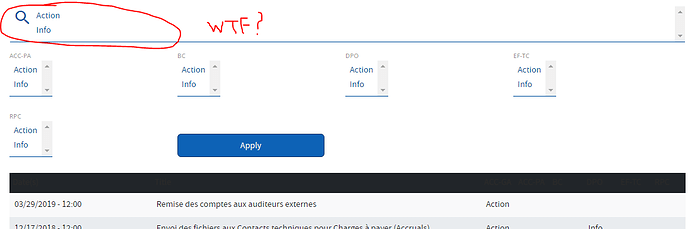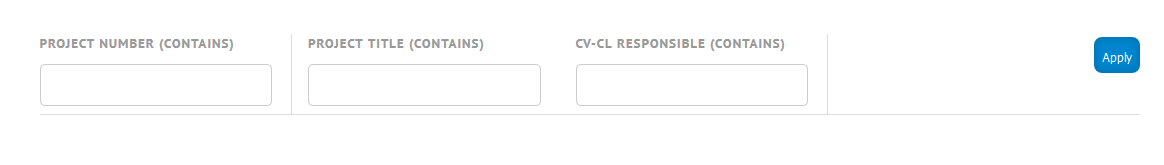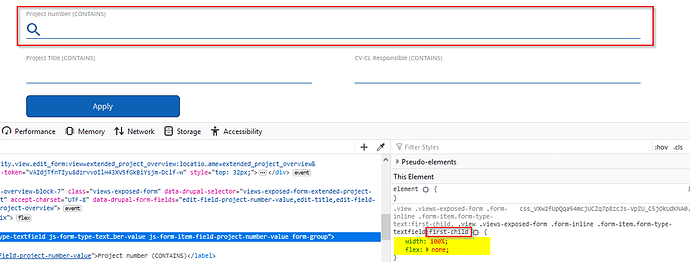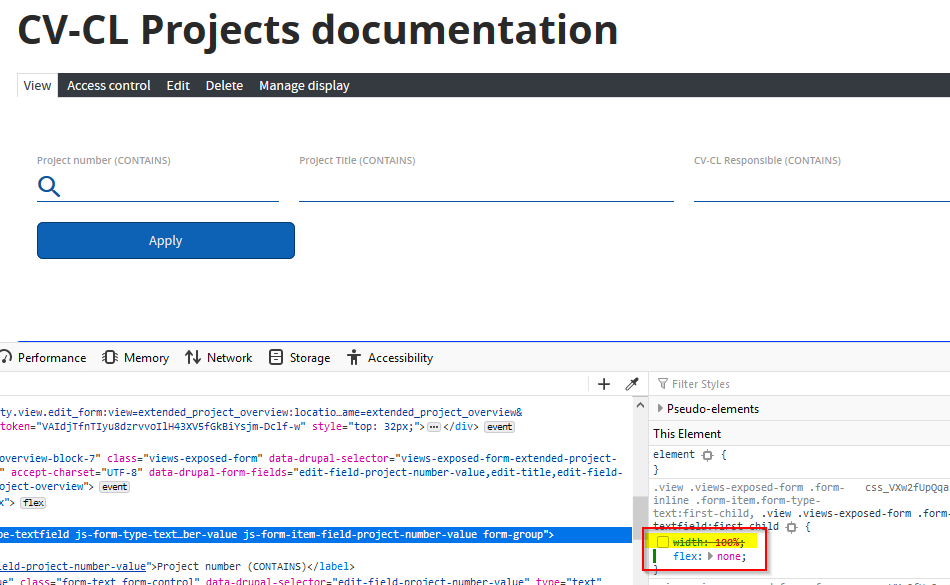I recently implemented a view in my new D8 site, which exposes a lot of choice filters.
What I expected is just a bunch of select lists or checkboxes to filter the results on the table generated by the view.
What I got instead is the bunch of select lists, but the first select list looks suspiciously like a search box:
So I checked the CSS and oh, surprise!, the CERN BASE theme assumes that every time one adds exposed filters to a view, the first one will necessarily be a search box!
/* Some align and display specifics here */
.cern-page-display-page .views-exposed-form .form-inline .form-item:first-child,
.cern-view-display-page:not(.view-general-search):not(.cern-view-display-resources):not(.resources-mosaic):not(.cern-view-display-feature_events):not(.cern-view-display-past_events):not(.cern-view-display-all_news):not(.cern-view-display-faq_page):not(.cern-view-display-page_taxonomies) .views-exposed-form .form-inline .form-item:first-child {
display: block;
text-align: center;
position: relative;
}
/* Here goes the lens icon! */
.cern-page-display-page .views-exposed-form .form-inline .form-item:first-child:before,
.cern-view-display-page:not(.view-general-search):not(.cern-view-display-resources):not(.resources-mosaic):not(.cern-view-display-feature_events):not(.cern-view-display-past_events):not(.cern-view-display-all_news):not(.cern-view-display-faq_page):not(.cern-view-display-page_taxonomies) .views-exposed-form .form-inline .form-item:first-child:before {
content: 'O';
font-family: "cern-icons";
-moz-osx-font-smoothing: grayscale;
-webkit-font-smoothing: antialiased;
position: absolute;
left: 8px;
width: 25px;
height: 25px;
top: 8px;
text-align: center;
line-height: 21px;
font-weight: 500;
padding-right: 2px;
font-size: 46px;
color: #0855a0;
}
Except of course, for a few very specific and exclusive views which need to match the class names in the super-long selectors…
I think this needs to be checked and fixed. Also, patching it via an override theme requires rewriting the full chain of selectors, so it’s not a good permanent solution.
When I have time, I will fix it on the CERN BASE theme myself, and submit a pull request (can we actually do this?  )
)
In the mean time, a workaround can be to write the same rules on an override theme setting each property to default, unset, or whatever the value is on the general styles defined for exposed filters, or simply add a search box as the first exposed filter 
Let me know what you think!