It seems that some of our ALICE members cannot access the form “ALICE registration form” available at the following webpage.
Do I need to modify the permissions ?
Best regards,
It seems that some of our ALICE members cannot access the form “ALICE registration form” available at the following webpage.
Do I need to modify the permissions ?
Best regards,
Hello Guylaine,
The link of the file that you want to make accessible is https://alice-secretariat.web.cern.ch/_webdav/files/pdf/ALICE_registration_form_en.pdf . The issue with this link is that you point to Webdav and only admins have access in webdav.
In order to fix this issue you need to change the link to a public one, in your case /sites/alice-secretariat.web.cern.ch/files/pdf/ALICE_registration_form_en.pdf. This directory is public and as a result the users of your website will be able to access it.
Let me know if it works.
Kostas
Thank you Kostas. It works ![]()
I would have another question. It is possible to give a restricted access to a specific webpage ?
Hi,
You can use the Content Access module and restrict access for roles per content type or per node.
Hi,
I installed these 2 modules, but I get this message:
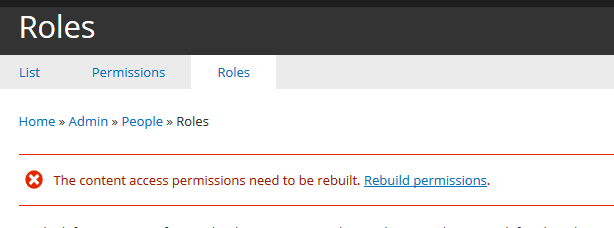
What am I supposed to to ?
Basically, I would like to give access to this page only to authenticated user;
https://alice-secretariat.web.cern.ch/alice-secretariat-christmas-drink-2018
Hello Guylaine,
You can do that with the content access module. Just click on the message on ‘Rebuild Permissions’ and you can set up permissions per content type or per node as Sotirios said. 
Let me know if it works.
Patrick
Thank you. Will it delete my current permissions ?
No, it shouldn’t. But in all cases I would recommend taking a backup before you click on it just to be safe.
Hi,
I tried to do what you explained to me, however, I still do not manage to make the Event webpage restricted to authenticated users…
Could you please help ?
Hi Guylaine,
Can you access the access control settings on content types or specific nodes?
It’s a tab like edit or manage fields, see here:
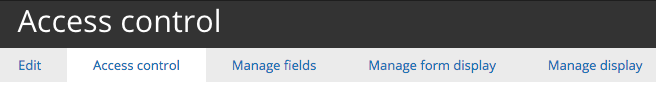
If not please tell me your site’s URL so I can have a look 
Cheers,
Patrick
I can access the access control settings, but I do not really understand what I am supposed to do to make the ALICE event webpage restricted.
webiste ; alice-secretariat.web.cern.ch
Cheers,
Guylaine
I found the issue, I enabled per node permission settings. In that way I could setup custom permissions specifically for that site (and furthermore all Basic Pages).
I hope that helps!
Also please note that this Wednesday (23.01.) an ENTICE hack meeting is scheduled. If you have further questions please feel invited to come by! It’s much easier to explain and understand these issues in person. 
Cheers,
Patrick
Thank you very much Patrick !
Could you please tell me what I am supposed to do if I want to make other pages restricted ?
I also noticed that if I am not logg in, I do not see the “event” webpage. Is it possible to make it visible but if a NON authenticated users wants to access it, a message appears asking him to sig in ?
Unfortunately, I won’t be able to join tomorrow…
Cheers,
Guylaine
Hi Guylaine,
In order to make other pages restricted you just have to go to the corresponding page and click in the admin bar (in the event page for example between the header bar and the actual content) on ‘Access control’.
There you can set custom permissions as you wish.
The only constraint for this is that you have to have the ‘PER CONTENT NODE ACCESS CONTROL SETTINGS’ option enabled in your content type settings.
In order to do that you go to Structure -> Content types -> [your content type] -> Access control and tick the option.
As soon as you have done that the Access control setting appears for this content type’s pages.
Regarding your second question I didn’t think about this issue yet but I read a bit on the forums and found a few workarounds.
The most easy one would be to just edit the menu link and set it to the full link (in case of your event’s page that would be https://alice-secretariat.web.cern.ch/events).
You can do that under Structure -> Menus -> [your menu] -> [the link to edit].
The drawback of this solution is that as soon as the domain name changes you have to update this link to the new domain, it isn’t handled automatically.
Let me know if that works for you!
Cheers,
Patrick
Hi Patrick,
Thank you for your reply ! The first part is clear but I’m not sure to understand how I can make visible the event page to everyone but at the same time, make it accessible only to Authenticated users.
I will try to join the next ENTICE meeting, I think it will be easier for you to explain me.
Cheers,
Guylaine
Hi Guylaine,
You’re welcome, I hope I could help so far. 
And yes I think it would be easier if you come to the next ENTICE meeting, it takes place in two weeks on Wednesday.
Regarding your Events page, should I set it up for now to be visible for non authenticated users and explain it to you on the ENTICE meeting or should we do it together then?
Cheers,
Patrick
No, I prefer that your explain me on th next ENTICE meeting.
Cheers,
Guylaine
Hello,
I have the opposite question. How can I restrict the access of a specific folder or file only to authorized users and not to public?
Best regards,
Ioannis
Hello Ioanni,
If you are talking about private files, they are placed under the filesystem and as far as I know the file system is restricted to be accessed only by the site admins. So if you want someone to have access to the file system just give them admin access. In the same way, if you want to restrict someone from having access, just remove the admin role from them.
In general I suggest giving admin access only to people who really need to access some files or to people who need to have access to every aspect of the website.
For any other case (including public files), its better to create a custom role to giving them permissions per case.
I can provide more info if you give more details about your case.
Kostas
Hi Kostas,
In my case, I would like to restrict access of my department’s social event materials (posters, photos etc) only to authenticated members of the department. For example, I would like to restrict this file, from public to authenticated users of the department.
Ioannis