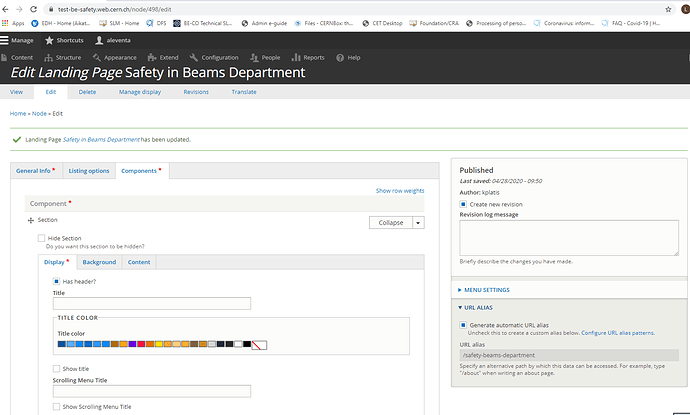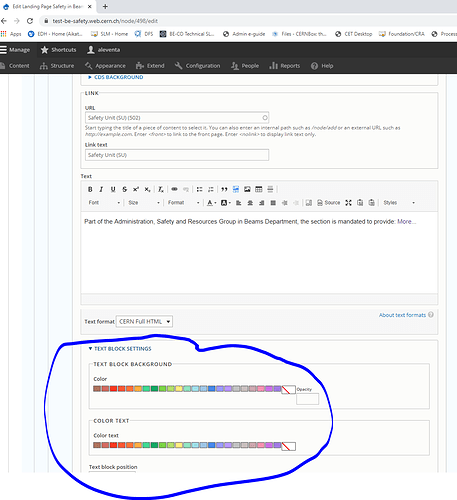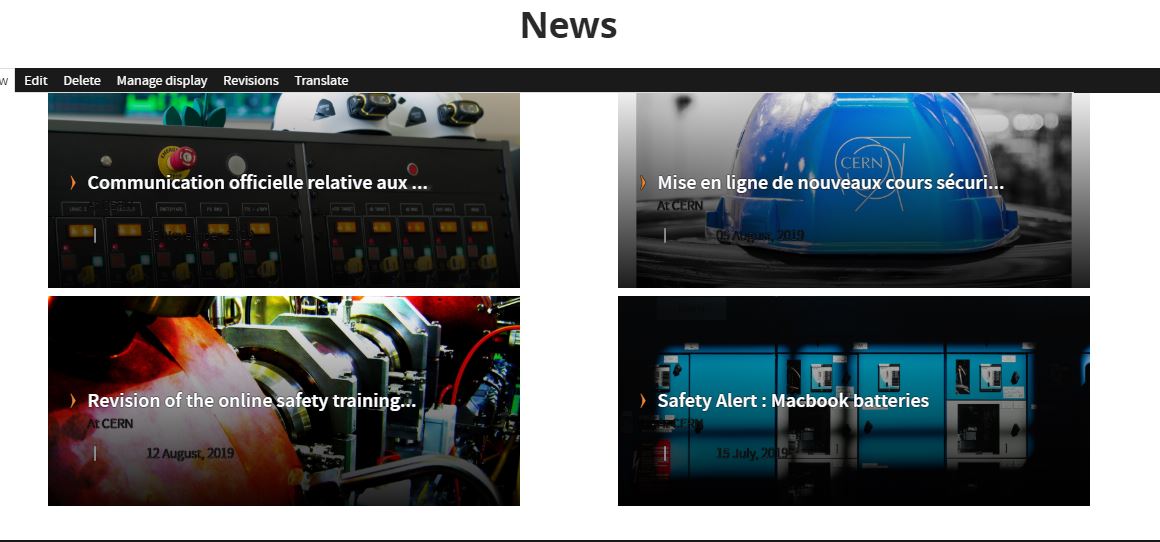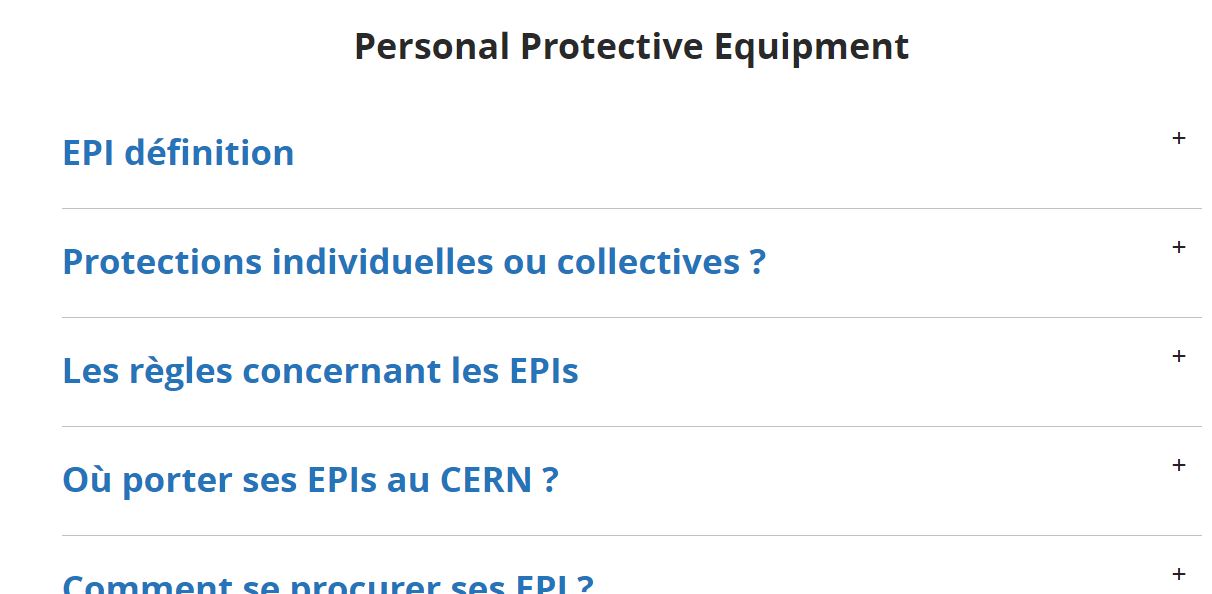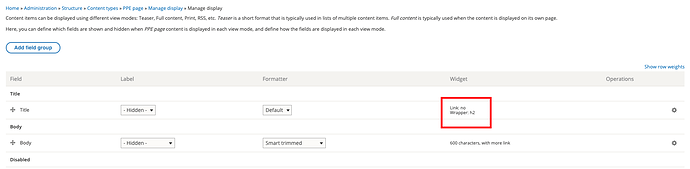Hello all,
I am preparing a D7-D8 migration.
I have used the “easy” test site (https://test-be-safety.web.cern.ch/) for this, and I have a few questions.
Could you please advise how to resolve the following issues? What am I doing wrong?
-
and
:
While in the landing page the CERN theme colors are correct, when I add a module (Featured banner in this case) the text block settings do not have the CERN colors. -
Landing home page/middle section/view of the news page in boxes: the letters of the topic and date are in black instead of white.
-
https://test-be-safety.web.cern.ch/personal-protective-equipments: the titles of the accordion are huge, I have tried to change the title’s size via “manage display” however it seems I cannot save my choice. I can update; it seems accepted, but nothing changes and when I return to the settings, I find h2 again.
Thank you in advance for your help.
Regards,
Katerina