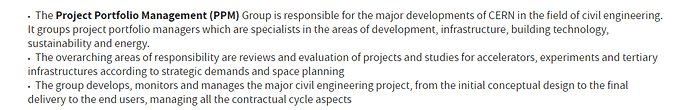Hello,
When there are bullet points within a text, the text is aligned with the bullet points:
I received a request to have the text aligned with itself (and not the bullet point).
Thank you,
Hi Emilie,
I do not know about the CERN theme, but I am interested to see an answer to this question too.
could you create a CSS with this:
ul
{
list-style: initial;
margin: initial;
padding: 0 0 0 40px;
}
li
{
display: list-item;
}
and see if it does the trick ?
Dear Emilie,
Thank you for reporting this. We will deploy the fix with the next Drupal update.
In the meantime if you feel comfortable using the override theme you can add the following CSS to fix the issue:
ul li {
Hello,
Thank you both for your replies.
Emilie
It depends if the next update has security fixes.
Probably it will take a month but not sure 100%. If we know more we will let you know.
Hello Sotirios,
Do you have any news regarding the timeline of this fix?
Thank you,
kplatis
February 23, 2021, 9:01am
7
Hello Emilie,
A fix is already deployed. Can you check again your site and/or provide a link?
Konstantinos
Hello Konstantinos,
I have checked and it seems that the text still aligns with the bullet and not itself in those pages:https://sce-dep.web.cern.ch/dod-welcome-page https://sce-dep.web.cern.ch/sam-welcome-page https://sce-dep.web.cern.ch/ppm-welcome-page
Is there anything I should do on my side?
Thank you