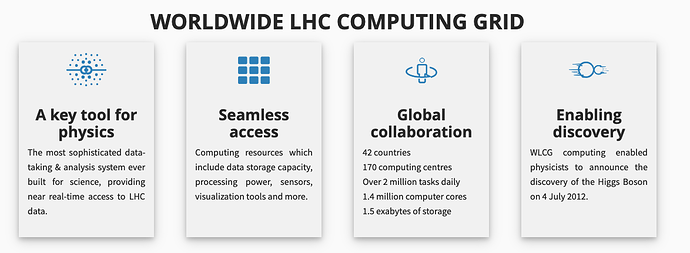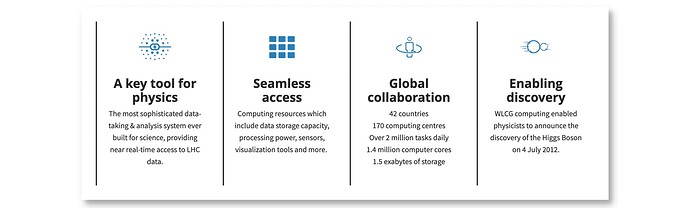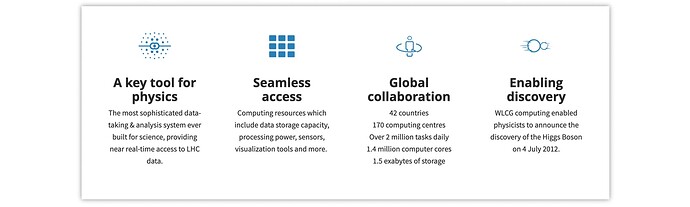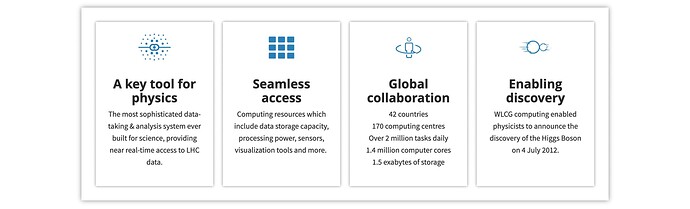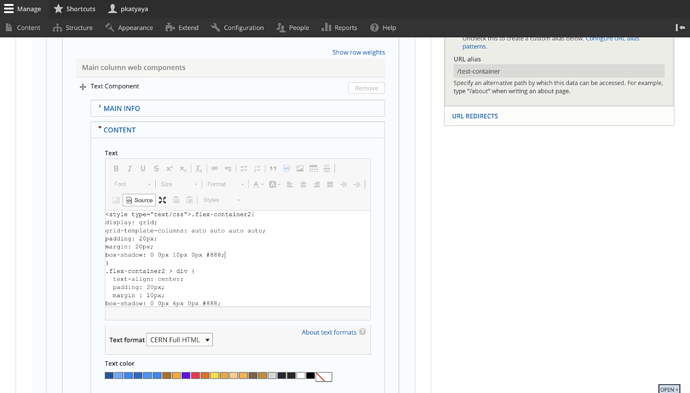Hi - I’m looking to remove my CERN Override theme and do a simple embed of CSS into some HTML instead (given there is only one instance of this particular class - no point activating an entire theme to override it, which in turn risks compromising theme updates etc). However I am not quite sure how to write the CSS - could someone help me please?
It’s for the homepage at https://wlcg-public.web.cern.ch/ - the four boxes:
The HTML is:
<div class="flex-container2"><div>
<h3><span style="color:#2980b9;"><span style="font-size:72px;"><span style="font-family:CERNIcons,CernIcons,cern-icons;">m</span></span></span></h3>
<h3>A key tool for physics</h3>
<p>The most sophisticated data-taking & analysis system ever built for science, providing near real-time access to LHC data.</p>
</div>
<div>
<h3><span style="color:#2980b9;"><span style="font-size:72px;"><font face="CERNIcons, CernIcons, cern-icons">G<span style="font-family:CERNIcons,CernIcons,cern-icons;"></span></font></span></span></h3>
<h3>Seamless access</h3>
<p>Computing resources which include data storage capacity, processing power, sensors, visualization tools and more. </p>
</div>
<div>
<h3><span style="color:#2980b9;"><span style="font-family:CERNIcons,CernIcons,cern-icons;"><span style="font-size:72px;">t</span></span></span></h3>
<h3>Global collaboration</h3>
<p>42 countries<br />
170 computing centres<br />
Over 2 million tasks daily<br />
1.4 million computer cores<br />
1.5 exabytes of storage</p>
</div>
<div>
<h3><span style="color:#2980b9;"><span style="font-size:72px;"><span style="font-family:CERNIcons,CernIcons,cern-icons;">l</span></span></span><span style="font-family:CERNIcons,CernIcons,cern-icons;"></span><span style="font-family:CERNIcons,CernIcons,cern-icons;"></span><span style="font-family:CERNIcons,CernIcons,cern-icons;"></span></h3>
<h3>Enabling discovery</h3>
<p>WLCG computing enabled physicists to announce the discovery of the Higgs Boson on 4 July 2012.</p>
</div></div>
And the CSS in the theme.css is:
.flex-container2 {
display: flex;
flex-direction: row;
justify-content:space-around;
flex-wrap: wrap;
}
Could one of you magical people rework this for me so that I can just have all integrated into one blob of code that I can paste into the Text Component… and thus be able to remove my CERN Override Theme?
Thank you thank you thank you… ![]()
Cath