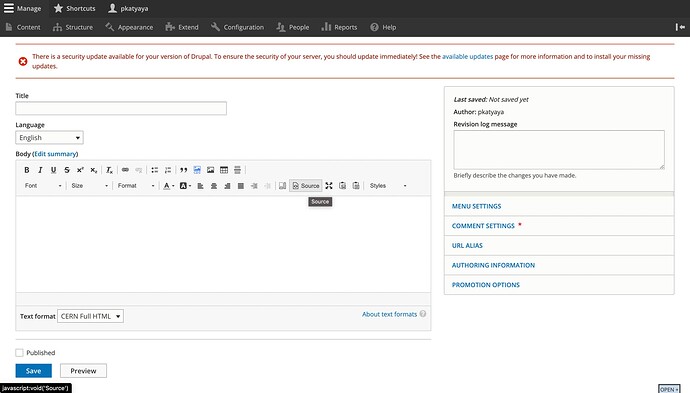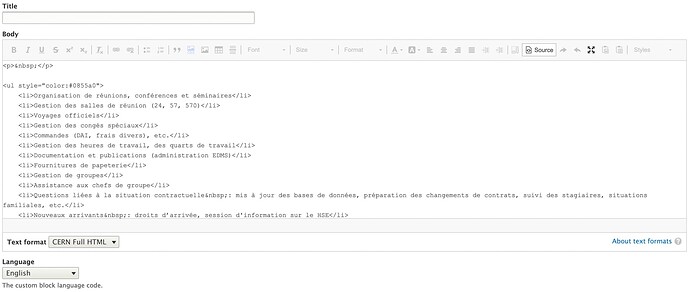Hello guys,
I’ve been struggling a lot regarding the configuration of images like scaling them or adjusting with text. In order to do that, do I have to change anything on Structure: Media Types or is is possible to do it once I insert the images in the body text?
Thank you
(Edit)
By the way, I just remembered that when I insert pictures from CDS and when it shows the option to choose Image size, if I choose the option “small” the picture doesn’t get smaller. It only lost a lot of quality and get pixaleted. Does the same happen to you or can I change anything in the settings?
Thank you once again
Hey,
You can always do it from the Source in the body, you can use some custom CSS to design the layout or the image properties ( ex: height & width or position etc).
Though we can upload an image directly on a drupal website via upload (under image) or with CDS (this will display the image in the default style and layout as it is designed in the code for the theme) but if you require the design and the layout to meet some specific requirements then you can opt with the custom styling.
Using an image tag and some styling around it will help you fetch the best results for you.
I hope this helps.
Regards,
Prakhar
Hello,
Thank you so much for your help.
Unfortunately I can’t find the option of custom styling. Can I find it when I’m creating a Basic or Landing Page or should I direct to the structure?
Best regards,
Rui
Hey,
The source is inside the body (text area). There is no need to go to structure or Content types etc. Here I am attaching a Screenshot for your reference.
Once you click on the source you can write your custom code for the content type (Ex: basic page, Landing page etc). Refer to the screenshot below
In the source you can use CSS to customise the layout, image properties and design for your image using the image tag (Ex: height & width or position etc).
I hope this helps, in case you require any further help or have questions feel free to write us back here.
Regards,
Prakhar
Hello Pkatyaya,
Once again thankyou so much for your help.
Unfortunatelly, I’m afraid that I will need more help in my project (SCE Website) on what it comes of images display etc. So I would like to know if you’d be able for a Zoom meeting one of these days. If you are not able to do it, no worries.
Thank you once again and best regards,
Rui
Hey,
We can have a quick call to look into your issue and the requirement/s to be able to produce a solution for the same.
You can drop me a mail and then we can arrange for a zoom call to initiate the further proceedings
Regards,
Prakhar
Hello,
Thank you so much. Send an email to rui.andrade@cern.ch
Thank you so much and best regards,
Rui
Hi Rui
Just checking — you can re-size images directly in the CKEditor (the WYSIWYG editor of Drupal) similar to what you would do in Word or Google Docs. Are you adding images elsewhere that require additonal CSS work as Prakhar has mentioned?
Thanks!