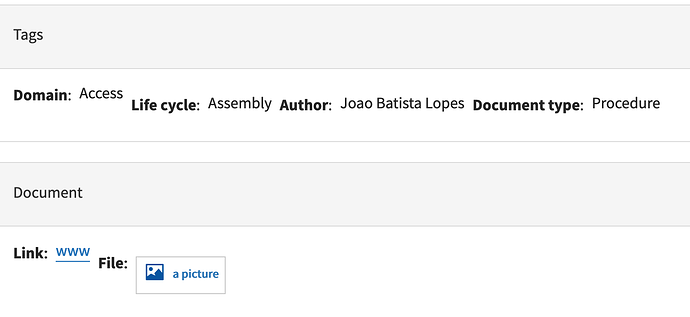Hi,
I have created a content type and when the fields are displayed they appear all aligned.
https://project-ut.web.cern.ch/node/1
could you please let me know how to solve this bug?
thanks,
joao
Hi Joao,
It’s because you are using Panels which are not supported by theme. Even if you change to Bartik you will see that some of the fields are not perfectly aligned.
There were many issues with the Panels in Drupal 7 that;s why when we designed the Drupal 8 we decided to drop the support.
The only way to fix this is by installing the CERN override theme and add your CSS to display them as you want.
Hi Sotirios,
i have installed the CERN override theme and tried to play with the CSS but this didn’t work.
itr should be noted that i have another website weher i use the cern theme and didn’t have any problem with the display of teh inline fields, e.g.: https://cms-tbps-db.web.cern.ch/TBPS_data/assembly-plate-outer-layer-3-metrology-control.
this is not critical but i am a bit puzzled that it works on a website but not and in other.
cheers,
joao
Hi Joao,
It’s not easy to debug this but the HTML is different.
You should have a look at the Manage display in both websites and try to find any differences.
https://cms-tbps-db.web.cern.ch/admin/structure/types/manage/tbps_data_/display
https://project-ut.web.cern.ch/admin/structure/types/manage/documents/display