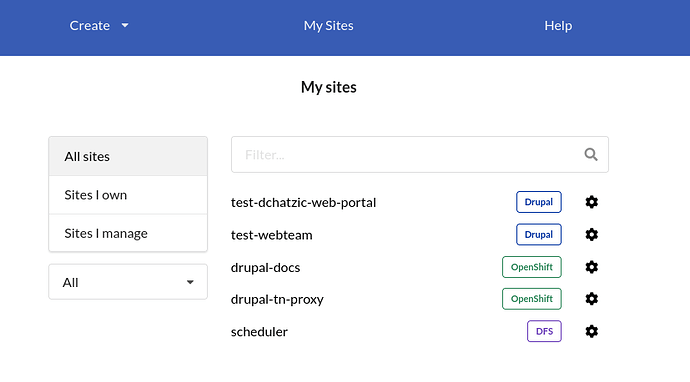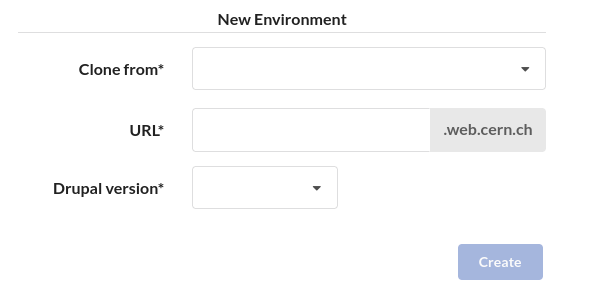Create a test site
Creating a test Drupal site is as easy as going to the Web Services Portal and following the steps below:
1. Choose your Drupal site from the My Sites list
2. Click on Add Environment button

3. Fill in the information to create a New Environment
- Clone from: Choose the source site
- URL: Provide the url of your test site
- Drupal version: Choose the Drupal version
4. Click on Create button

Your test site is ready to go.