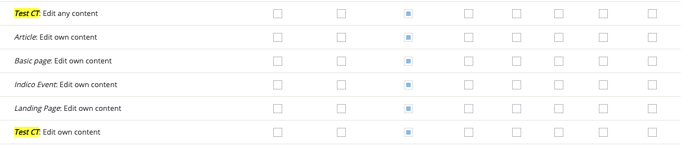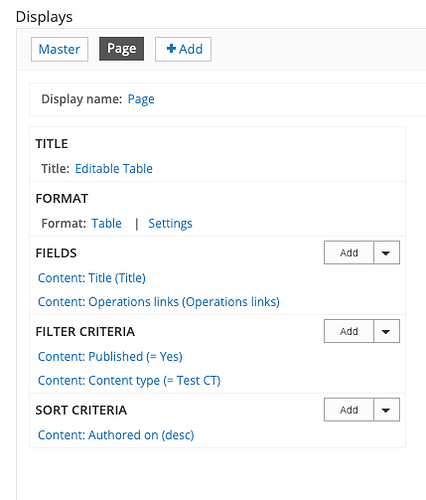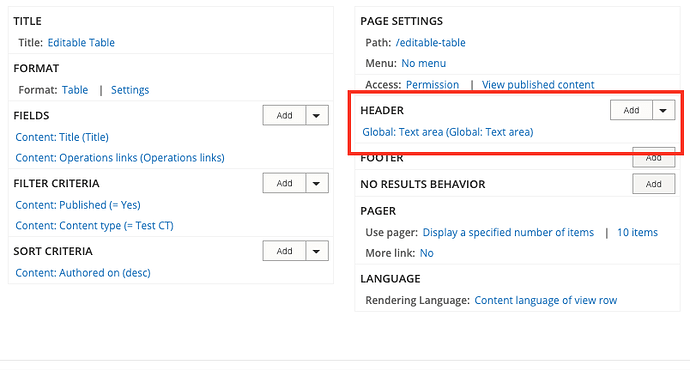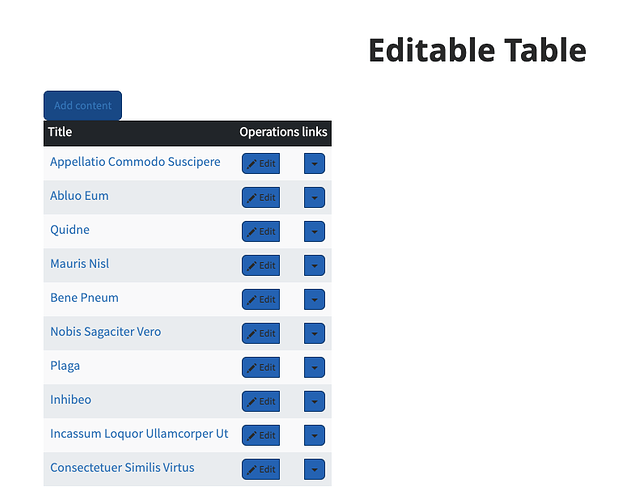Hello,
I would like to implement something similar to Data entry form on Excel and even if I found some Modules related to that (Views entity form field etc.), I couldn’t figure it out yet, can you advise me a good way to create a table where users can add/edit information easily (via form)?
merci, T
Hello Teresa,
To start with, the content type that you want to let users edit needs to be editable. So the first thing you need to do is to give permissions to specific roles to edit and create nodes of displayed content type. This can be done from the permissions page of your website for either Edit any content/Edit own content/Create new content depending on your needs.
Regarding editing content
Create a view of table format. Add the fields that you want to display and the last field should be the Operational links field, like the image below. This field will actually render an edit button which will redirect the users to the edit page of this node
Regarding creating nodes
What you can do for that is to actually add a HEADER in the table view and add a button that redirects the users to create the content. The header field should be of type Text Area and within you can create a button using the following code:
<button type="button" class="btn btn-primary"><a href="/node/add/test_ct">Add content</a></button>
Make sure that the text format is “Full HTML” or “CERN Full HTML” in order to render the button as HTML.
The <a> tag should redirect the users to the node creation page for the specific content type. Just make sure that the users have access to create nodes of that type and you are good to go.
Result
The final result looks like the following image.
Unfortunately I just noticed that there is a bug with buttons under views so the code of the button should be something like:
<button type="button" class="btn btn-primary"><a href="/node/add/test_ct" style="color: white;">Add content</a></button>
So that the text of the button will appear white or whatever color you prefer. I will make sure to fix the bug for the next theme version
Let me know if this solution answers your question.
Kostas