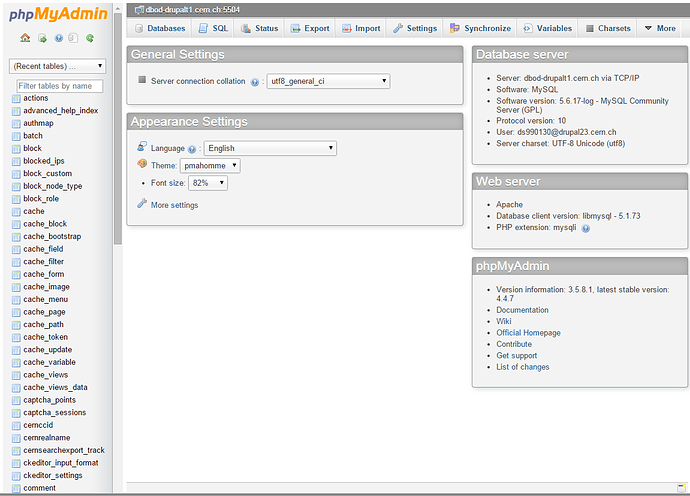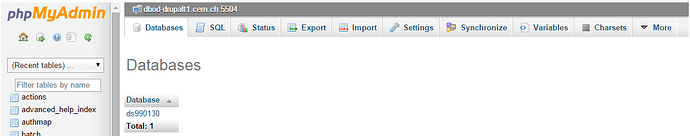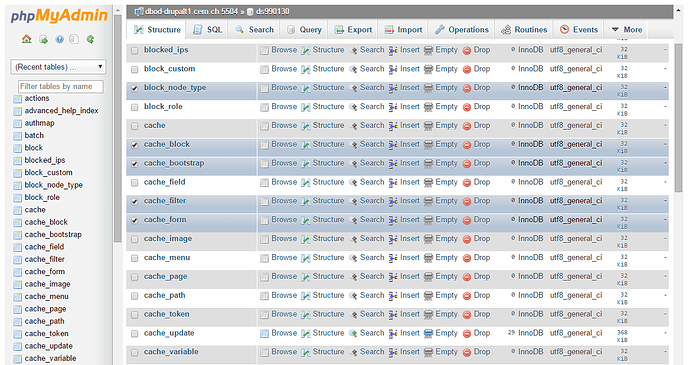The Drupal Infrastructure service provides access to the database behind your site. This provides flexibility to allow the site manager to adjust the database but there are also risks associated with these operations. Please, be careful with the modifications here, since they could break the site. Before performing updates, consider performing a backup if you are not sure at all about the effect of your actions.
phpMyAdmin is the database interface. You are able to view, modify and delete data from your site database.
In the left menu you can find direct links to all the tables in your database. On the upper part, there are some actions you can perform. In SQL you can query the database directly, and if you click on Databases, and then in the only database that is shown,
you will see all the tables (as in the left menu), but now with all the actions on them. You can see table contents by clicking on table name. You can find all the information needed to use the application correctly in their official documentation.