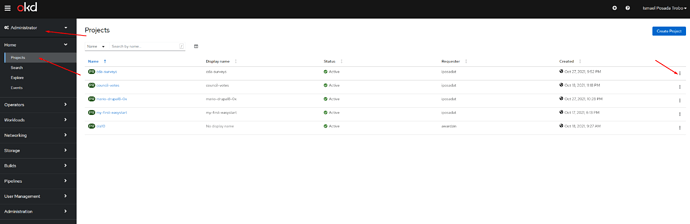please note this is a temporary solution
In order to delete your Drupal site, as owner, you need to go to https://drupal.cern.ch, change to the Administrator view, and under Home, go to Projects. Once you see all projects, click on the ![]() button to display project actions:
button to display project actions:
On this submenu, click under Delete project and type the name of your project:
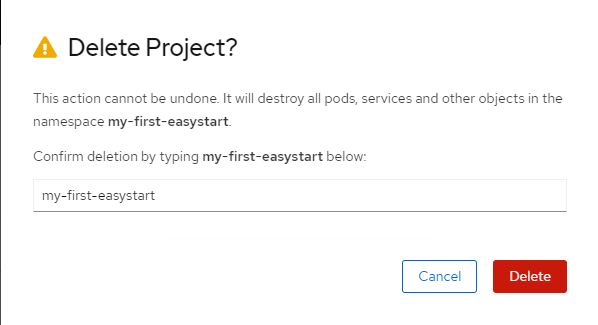
Finally click under Delete, and this will trigger the deletion of your project.
Please note that this action will delete all subsites contained under your project, namely your production and/or test sites belonging to this project.