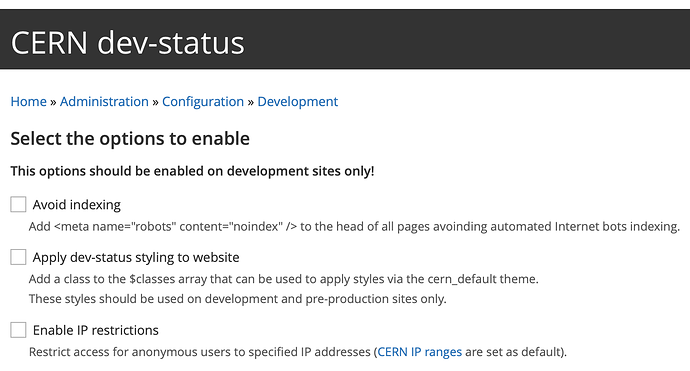Hi everyone,
I ported my Drupal 7 website to Dupal 8 by cloning a test website.
Site: https://financeclub.web.cern.ch/
In the test website I could see the development banner at the bottom of the page and it made sense, since it was registered as test website.
Now, in the Production website, I disabled all the options in the “CERN dev-status” section and I still see the banner.
What else do I need to do?
Thank you in advance,
Marco
Good morning,
I have faced the same issue.
For me, I have just disabled the options in the CERN dev-status configuration and it has worked (also removing the restriction of having the site only visible from inside CERN IP ranges)
regards
Eric
PS: I was not sure about disabling/removing the module all together
Hi Marco,
Uncheck the options, Save and then go to Configuration, Performance and clear caches.
Thank you very much everyone for your quick replies! 
I had already disabled all the options for the CERN dev-status. Apparently I needed to clear the cache to complete the new configuration. Works fine now! Thanks!