Hi,
the solution found in
on how to display a PDF file the simplest way, namely embedding it in an iframe is not working anymore after the upgrade.
E.g. https://en.web.cern.ch/training/mandatory-training-1
Cheers,
Catharina
Hi,
the solution found in
on how to display a PDF file the simplest way, namely embedding it in an iframe is not working anymore after the upgrade.
E.g. https://en.web.cern.ch/training/mandatory-training-1
Cheers,
Catharina
Dear Catharina
Could you tell us the file configuration shown at
https:///admin/config/media/file-system
under Public file system path section
best regards
Guillermo
Dear Guillermo,
the Public file system path is
sites/default/files
The file path settings of this content type are
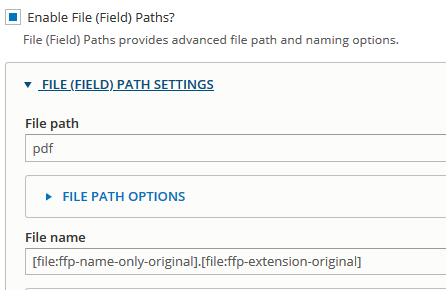
And the file is referenced in the source like
Cheers,
Cat
Dear Catharina
In your case, the solution is easy, just change in the iframe source the file path
src="/sites/default/files/pdf/Training/EN mandatory training_project engineers-1.0.pdf"
best regards
Guillermo