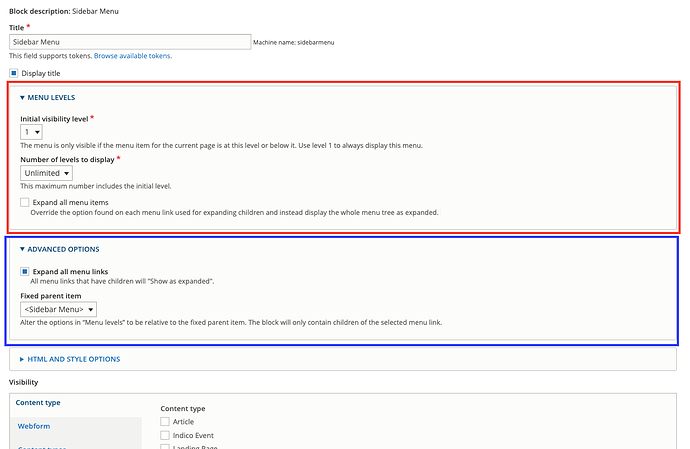Hey again mclercq,
Some notes on your implementation:
-
As @ogomezal already mentioned, its better to create a new menu item with a more specific name (eg. Submenu or Hazards menu etc) in order to make the life of the next maintainer easier. Just navigate under
Administration -> Structure -> Menusand create a menu item -
Also as Oscar mentioned, the menus on the sidebars by default render vertically. For now we do not have a way to render horizontal menus, but it is a nice feature so I will add it as a feature for the next features (eg. when you place it in the content section).
-
Regarding where the menu will appear. If you navigate to the block settings of the menu block, then you will notice that there are some settings regarding the initial visibility level and the number of levels to display.
- Initial visibility level: You choose which level to be the initial one. For example if you choose 2, then the first level will be the children of the current page.
-
Number of levels to display: You choose the depth of the menu. In this case I think that 2 is optimal because you don’t want the users to get lost.
Can you explain exactly when you want to display the menu and what exactly you want to display in order to further help you?
- Regarding the sidebar menu, I applied a fix and now it looks like the following image. I will apply the fix in the upcoming version of the CERN theme.
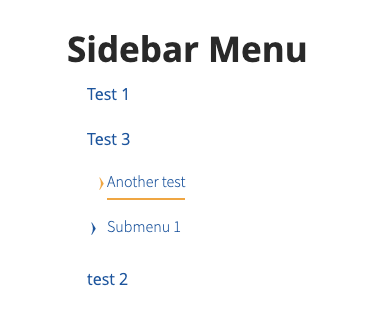
Kostas