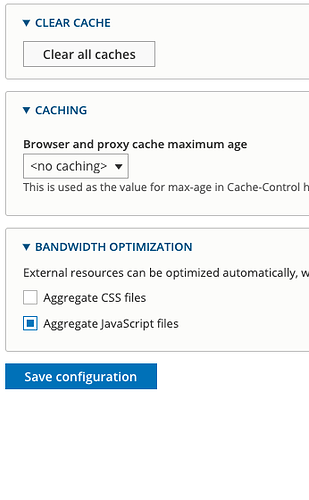Hello Ivan,
I checked the console errors and there was one about minified JS, so I guessed it is about JS aggregation. For test sites you should disable JS aggregation from admin > config > performance and it is solved
Let me know if you find something else.
Konstantinos