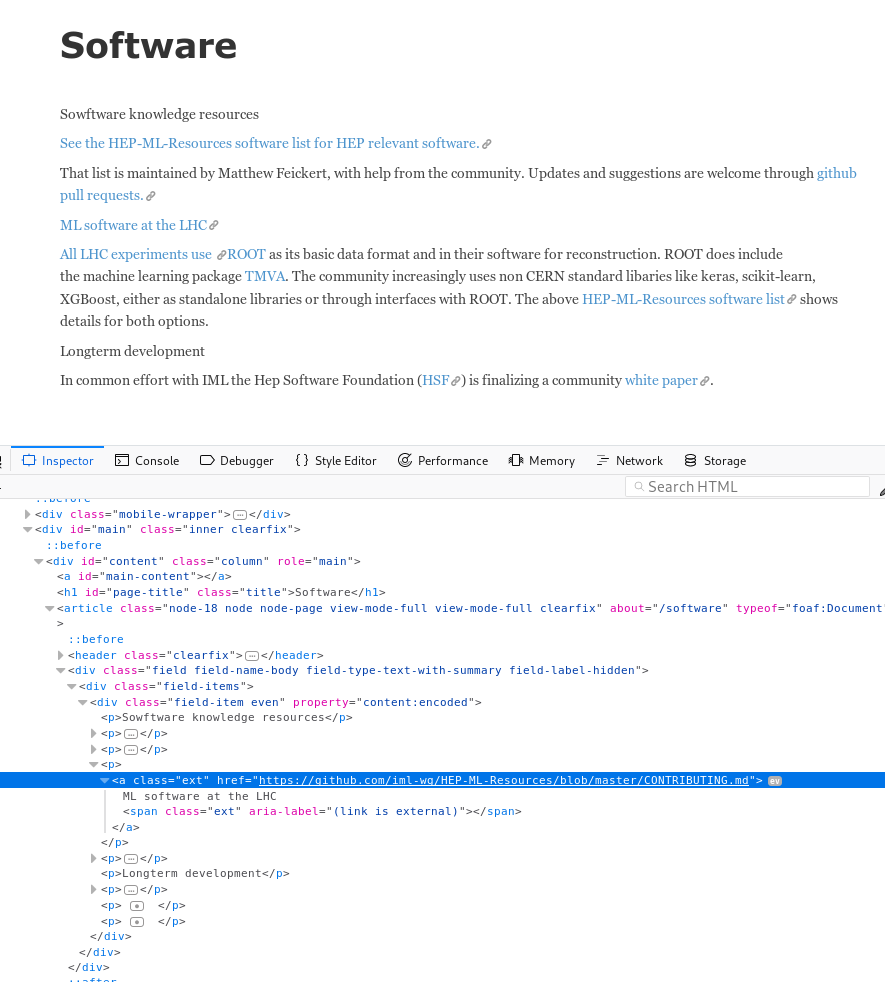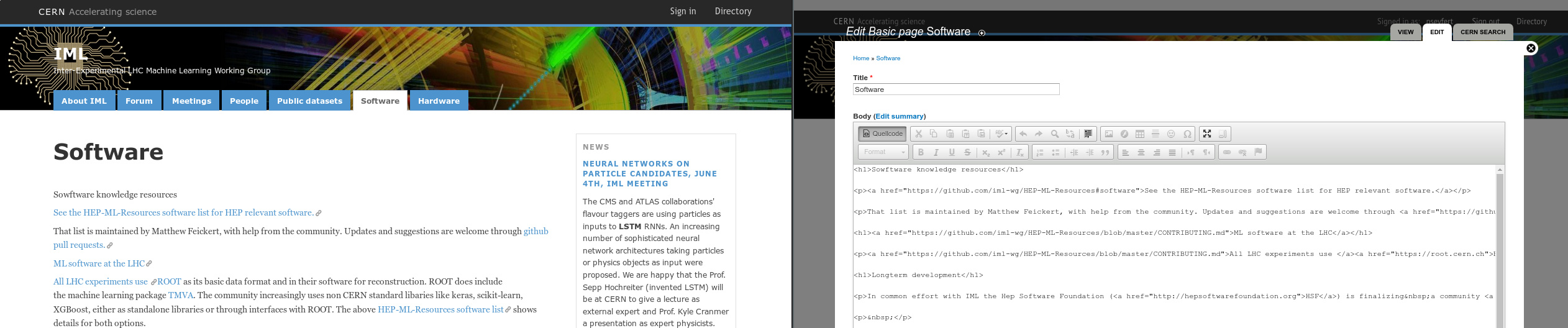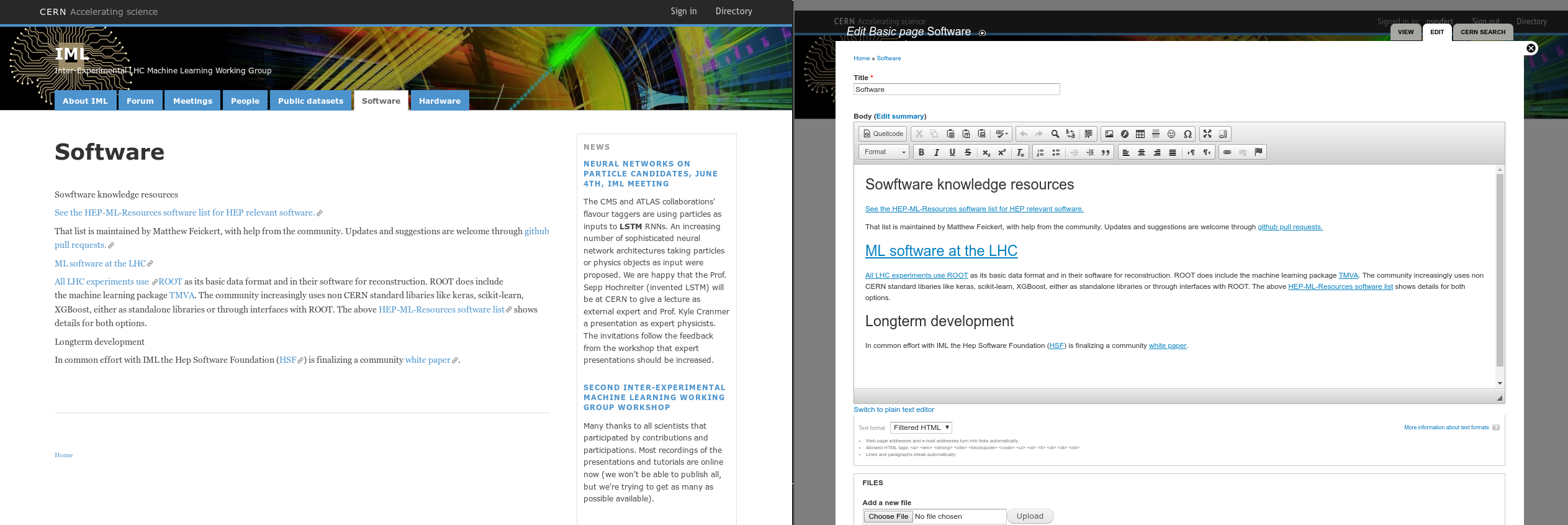A proofreader reported to me that one of our drupal pages clearly does not look like intended.
(http://iml.web.cern.ch/software )
As shown on the attached screenshot, I use h1(should actually be h2, but in try-and-error I tried different levels) headlines for the intermediate headlines at the moment (tried both, setting it through the wysiwyg editor and through the source code editor. In either case the headlines remain p elements in the displayed page.
The h1 tags however are actually stored (click save→go to different computer→click edit→the h1 tags are there, just the public visible page keeps the p tags).
I am pretty sure it’s not a caching issue on the client side (installed new browser so there shouldn’t be a cache to read from).
Any suggestions?