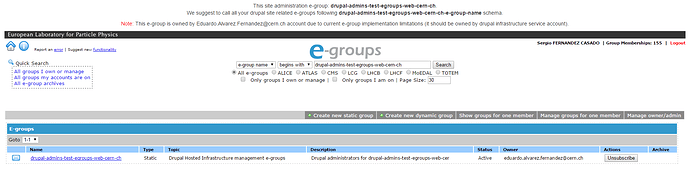The recommended way for user management is e-groups. When creating a Drupal website an administrative e-group of the form of drupal-admins- is also created. You can easily grant administrator access to users by simply adding them as members to that e-group. To achieve that you can go to your Drupal website at
Configuration->[SYSTEM]CERN Infrastructure → E-Groups Administration
where the administrative e-group of that website is loaded directly from e-groups.cern.ch.
Authentication in Drupal is done by assigning roles (e.g., ‘administrator’) based on rules. By default, only the administrator e-group rule is defined. You can freely create new roles and e-groups and map them in Drupal.