Hello,
Could you please advise how to solve below errors (https://test-csap.web.cern.ch/):
Thank you for your help,
Katerina
Hello,
Could you please advise how to solve below errors (https://test-csap.web.cern.ch/):
Thank you for your help,
Katerina
Hello Katerina,
Its an issue in the date format when displaying events but can be fixed by changing the configuration. I will give more details as soon as I have access in the website.
Konstantinos
Hello Konstantine,
Thank you for your reply.
Could you please also check the following page: https://test-csap.web.cern.ch/sps-csap-home
I get this error:
Thank you.
Regards,
Katerina
For this last one try the following solutions in the following order:
_site/backups and at the bottom of the page click on “Rebuild Registry”Let me know if none of that works.
Konstantinos
Hi Konstantine,
I did the “Registry rebuild” as suggested and the Display Suite module seems enabled.
I still cannot access the page. I can edit it (Content>edit) but when i click on the page name to access it i get the same error.
I have created another landing page earlier, where i have no issues (and in terms of content is the exact the same thing so far, only featured banner with CDS background).
Should i delete the last page (SPS-CSAP Home) and created from the beginning?
Thank you.
Katerina
Ok in that case I can have a look as soon as I have access (waiting for e-groups sync)
Great, thanks a lot.
Katerina
Hello Katerina,
I visited the website and you get the error when you visit the Feed type. So this happens because you have used the event pattern to display the feed type without providing a date. You can find this configuration in this link https://test-csap.web.cern.ch/admin/structure/feeds/manage/indico/display.
You can fix that by just changing the layout of the display at the bottom of the settings. In general you dont need to setup a display in a feed type, just leave the default one.
I guess what you wanted to do is to setup a display for the content imported by this feed type, not for the feed type itself. The general process is that the feed type imports content and creates content of a specific content type. So what you need to do is to visit this content type and setup the displays there.
This is caused because you are using a <nolink> in the titles of the Featured Banner. As far as I know the <nolink> is supported only in menu items, not normal links.
I
Konstantinos
Hello Konstantine,
Thank you for your reply and help.
Landing pages: no more error message, everything is fine.
Indico events: no more error message, however no Indico events are imported. When i chose “save and import” or simply “import”, the message is that there are no new events.
Is something wrong with the feed, the display of the Indico Events content type, or the view?
Thanks again.
Katerina
Hello Katerina,
Can you double check the following questions:
Konstantinos
Hello Konstantine,
It seems yes. I have created 5 feeds. 4 for 4 different panels and 1 to show all the meetings from the 4 categories together (parent category, I wanted to use this feed for the site’s home page).
Not all of them have future events but some yes.
With examples: the feed that contains all the meetings is category 5118.
The PS-CSAP is category 5119 (there are future events in Indico).
I hope I replied to your questions.
Thank you.
Katerina
The issue is that you pull a private category that is protected under SSO. In order to fix it you need to provide an API Key and secret generated by someone who has access in this category. The key/secret combination should be added in the Indico Feed settings /admin/structure/feeds/manage/indico page.
Also since they are “private” events, make sure to give appropriate access to the imported nodes so that they will be visible only to people who should have access to see them.
Konstantinos
Hello Kosntantine,
The API key and the secret key were created by a person who has the accesses.
What happened is that the Parent category imported the events but i still got nothing for the more specific categories (sub-categories). Isn’t the key sufficient for all the feeds (since they have the same access right, same parent category)?
I have changed a little the display in the content type> indico event> manage display> card grid and i still get the error instead of the link to the D8 event page.
Thank you.
Regards,
Katerina
Hello Katerina,
The error is now fixed.
Regarding that, can you please specify which exact categories are the parent ones and which ones are the children ones?
Hello Konstantine,
Thank you for the fix.
Regarding your question:
CSAP (Indico number 5118): parent category
PS-CSAP (5119), SPS-CSAP (5120), LHC-CSAP (5121), Joint CSAP (5122): children categories
Ideally we wish to have in every child category CSAP landing page, the corresponding events only, and in the site’s home CSAP landing page, all the events together (this is done).
I take the chance to ask you the following:
One of the issues why the events were not displayed was because i had not declared a start date to import the events but “today”. Is there a way though, to show only the future events (today onward) in the landing pages?
Where we would like to show the past events as well (starting 1.1.2019 for example) is the Upcoming events page in the footer (i will change the title in this case)
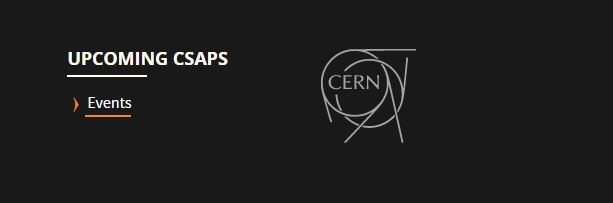
Could you please advise how?
Once again, thank you.
Regards,
Katerina
Hello again Konstantine,
I do not know if you had the time to check the children categories as per above message.
I see now that in the site’s homepage where I want to display all the future events from the 4 CSAPs, I only have one from LHC-CSAP
When I go to PS-CSAP landing page, I see PS-CSAP future events (which are not displayed in the general):
And in the LHC-CSAP landing page, I see no imported events (while there is one for tomorrow as we saw in the main page of the site):
The only place where I have all the events is the PAST & FUTURE CSAPs in the footer:
I am confused.
Could you please help?
Thank you.
Katerina
Hello Katerina,
I had a look in the view configuration that you have created and it is in general correct. You have created one view display for each one of the different categories and then you filter them which is in general the way to go.
However the filter criterion that you are using is incorrect. You are filtering using feeds_item: target id when it should be field_indico_event_category_id (if you search for “indico” in the filters search you will find it). Then limit by the ID for each one of the displays as you already do.
For that I will have a look asap.
Konstantinos
@aleventa Regarding the events not getting imported, please mention a category that have the issue and some events that should be imported and they are not. It will help me track the issue.
Konstantinos
Hello Konstantine,
Thank you for your reply.
I have made the change you suggested, however it still not working as it should.
Now I have in the specific CSAP (PS, SPS, LHC) landing pages the events (with older ones) but nothing in the main generic CSAP page.
When I check the feeds, the SPS (category 5119) is empty in terms of items.
The Indico categories are the following:
Parent category
CSAP (5118), Feed: 8 items. Last item imported, event on 2/7 but not the PS event in August…
Children categories
PS-CSAP (5119), Feed: only the august event imported, while there is one in July.
SPS-CSAP (5120): Feed: nothing imported. Last indico event 11 June.
LHC-CSAP (5121): Feed: nothing imported. Last indico event 25 June -this should have been shown today.
Joint CSAP (5122): No events to be imported. We will not show the indico events like this in this website anyway.
What is strange is that the imported feeds and the view in the landing pages seems not to contain the same information.
Thank you for helping.
Regards,
Katerina
Ok i saw the categories and they look ok. Keep in mind that when you click on “Import” it imports only events that they have not already been imported.
I mention it because for example in the case of 5119 you say that there is an event from July that is not imported but if you check in the Content page you will notice that the event is already imported.
So please first have a look in the content page (/admin/content) to see if the events are imported. If all events are there, then the issue is in the view settings. If not then the issue is in the feed importation. Can you have a look again and confirm whether all events are imported?
Konstantinos