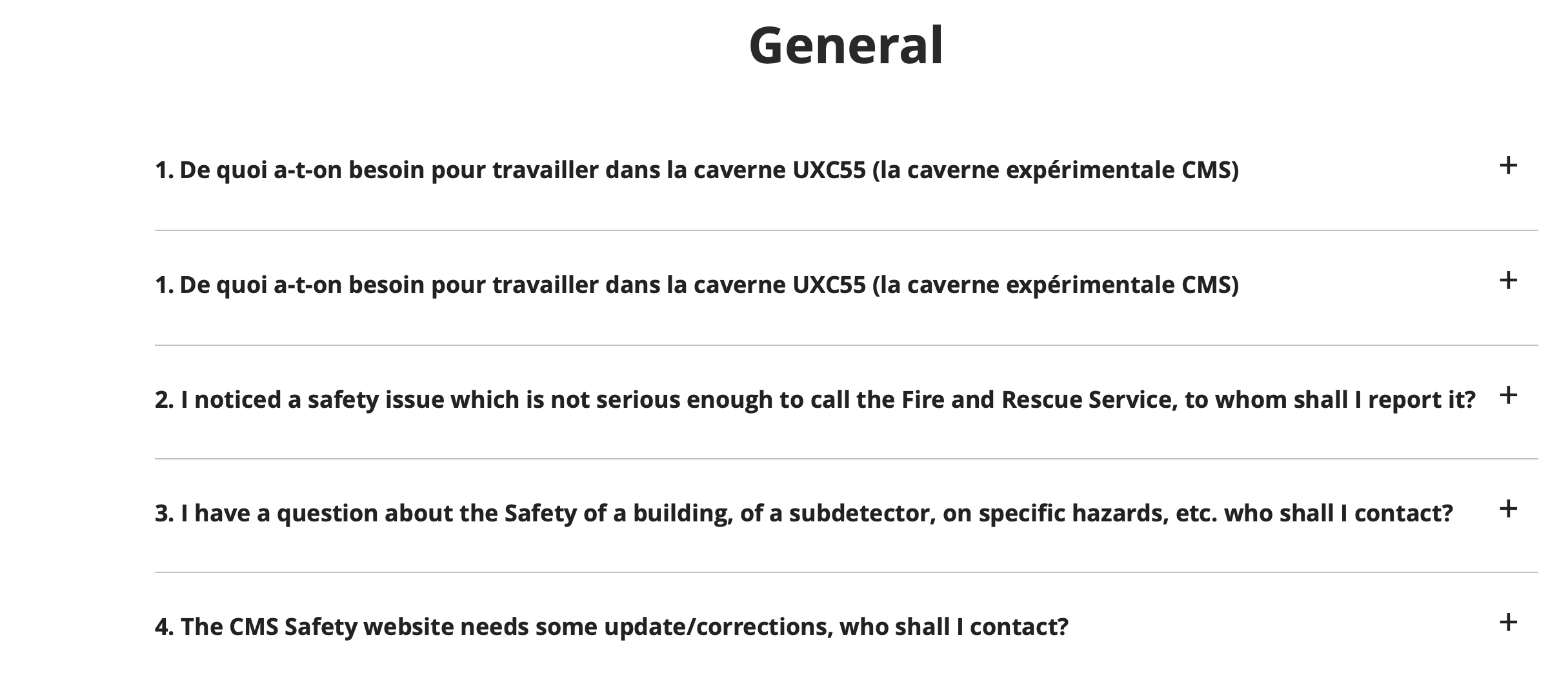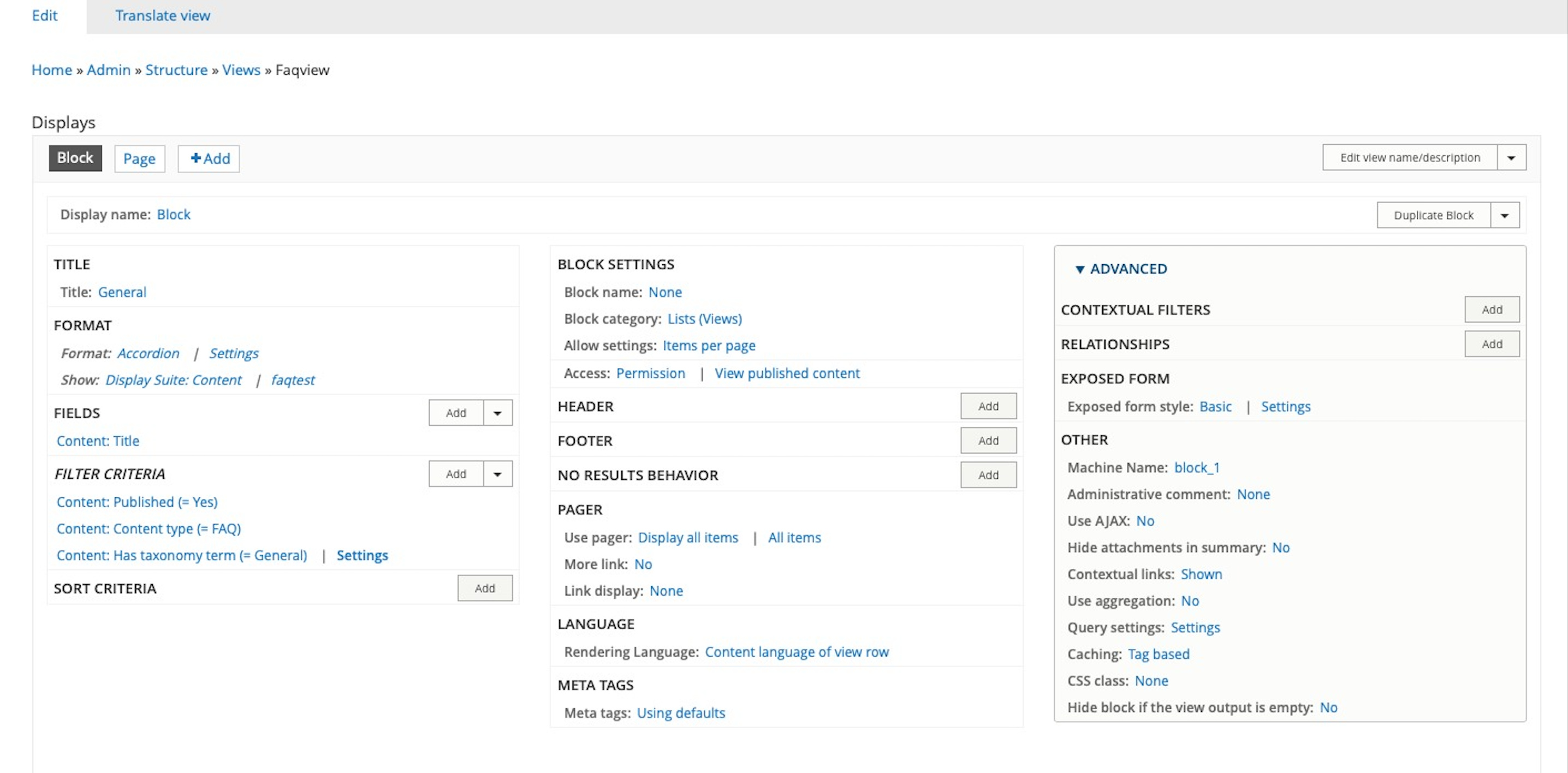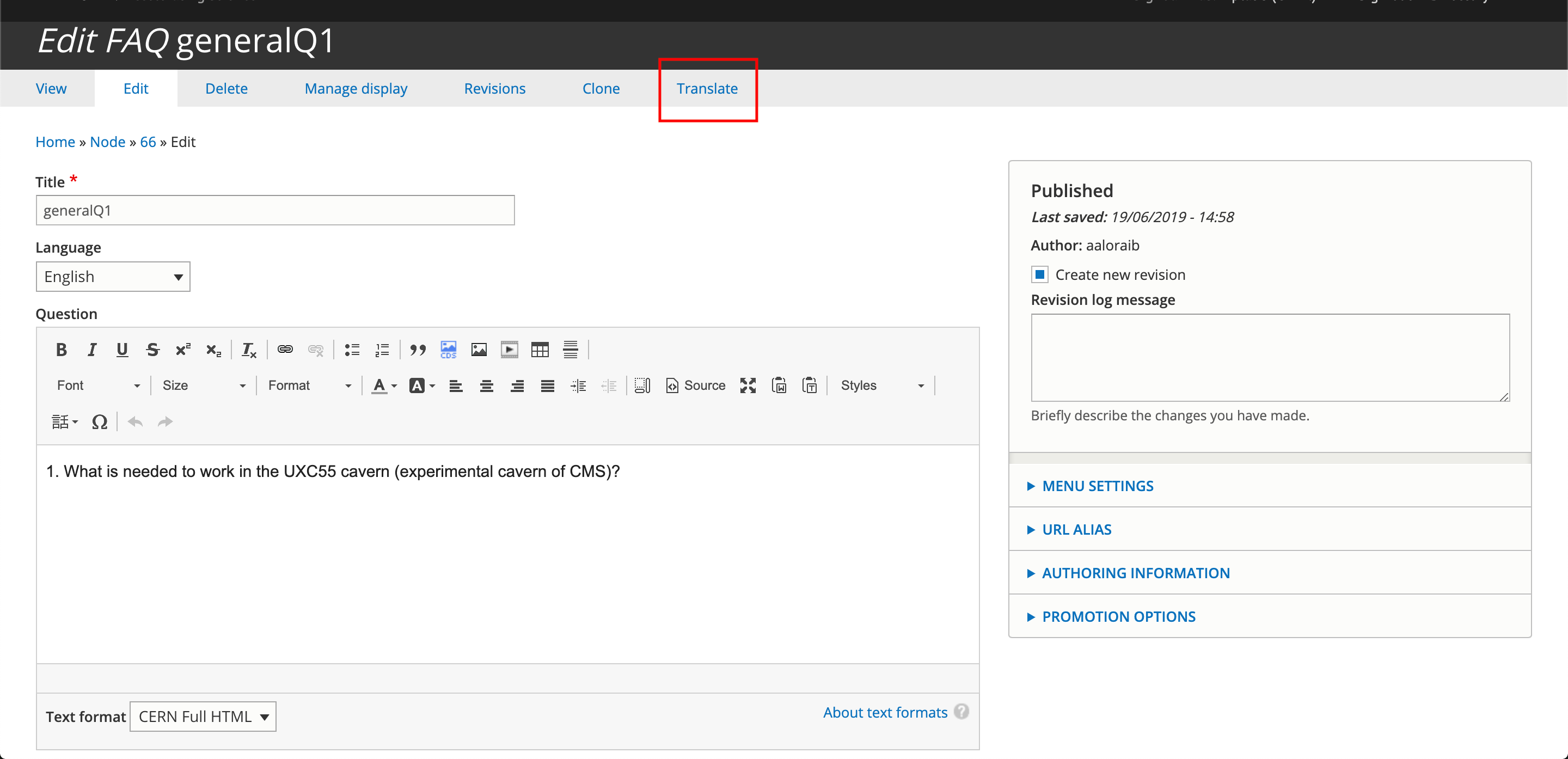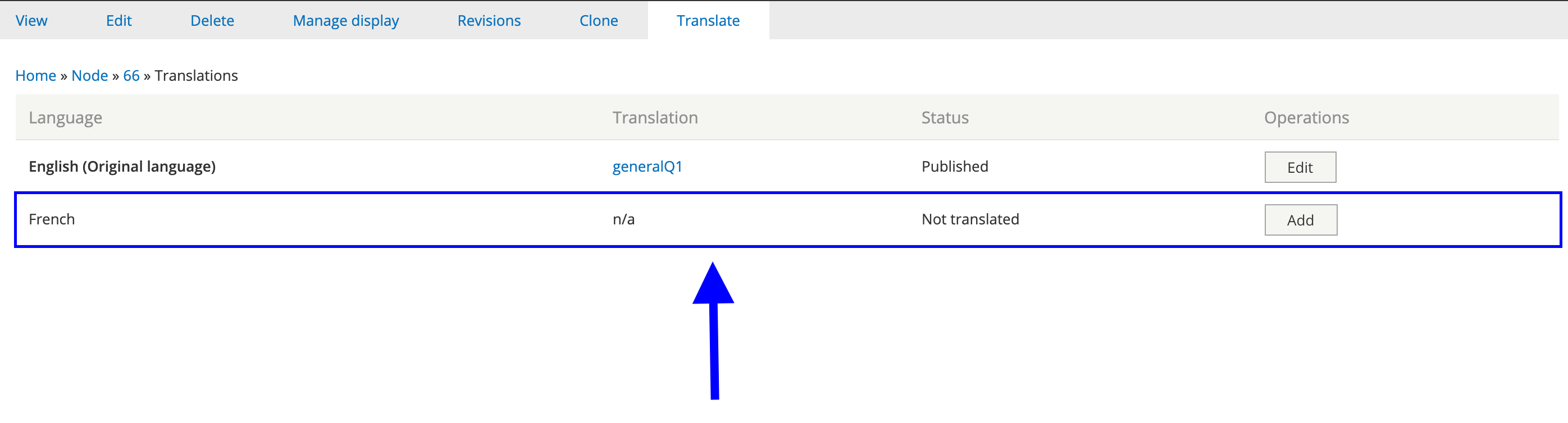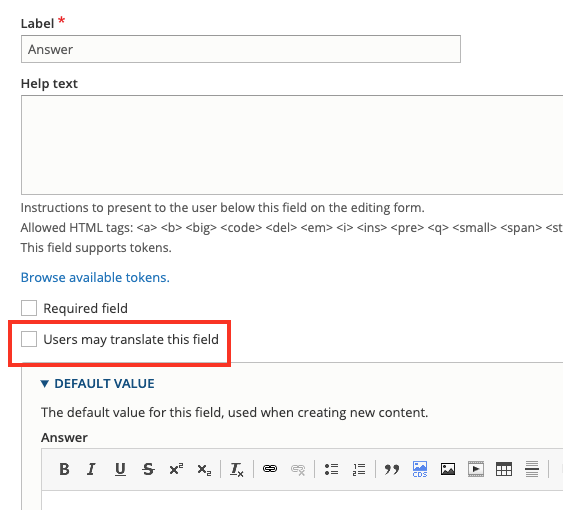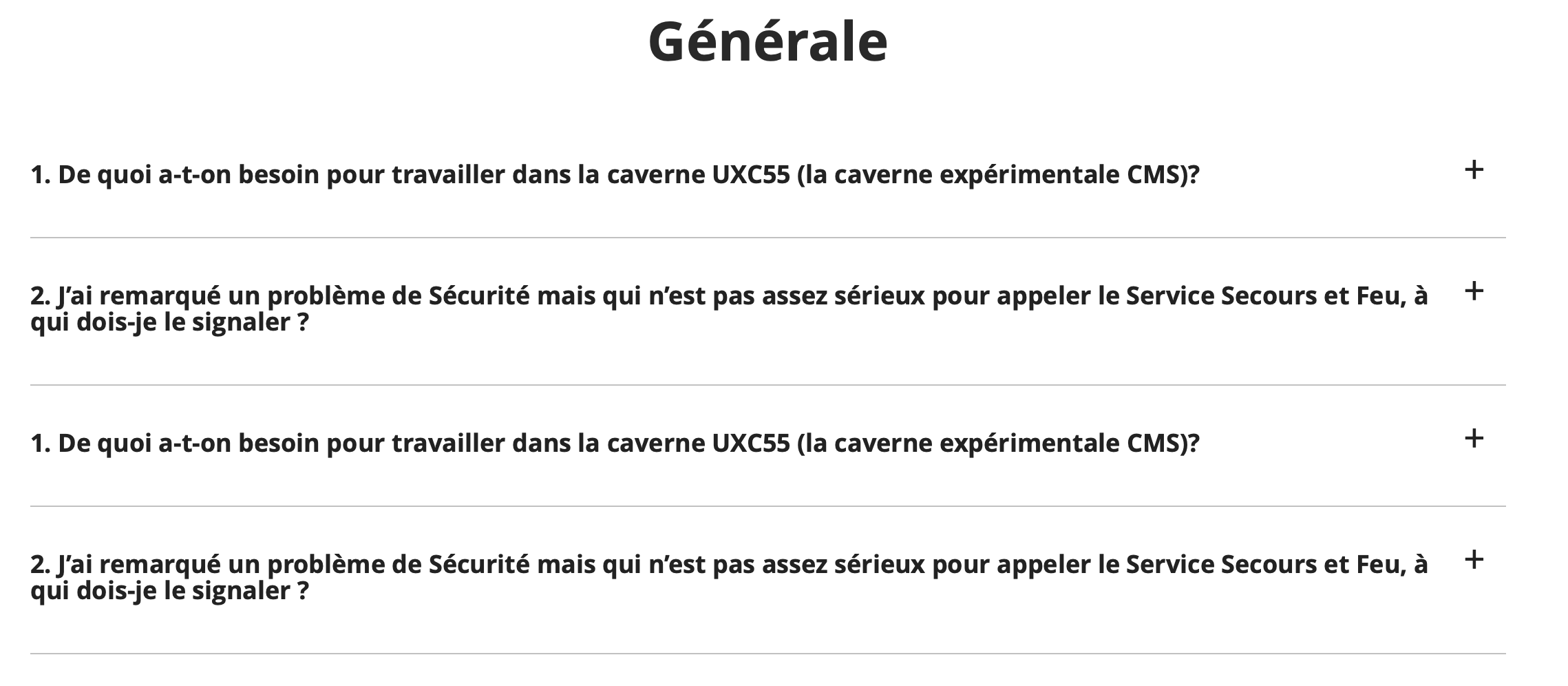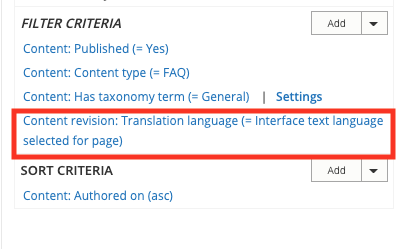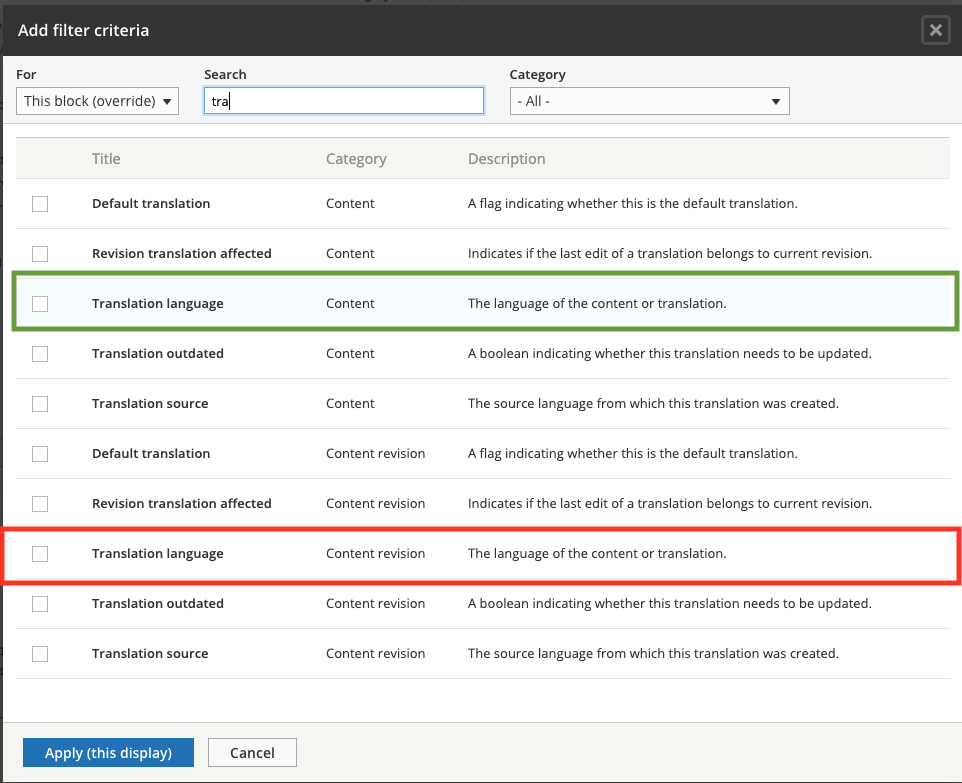Hi 
I tried to translate a FAQ content type, but when I translated the first question, the French question appears two times in the English version website and I lost the English version of the FAQ content type, as you can see in the picture :
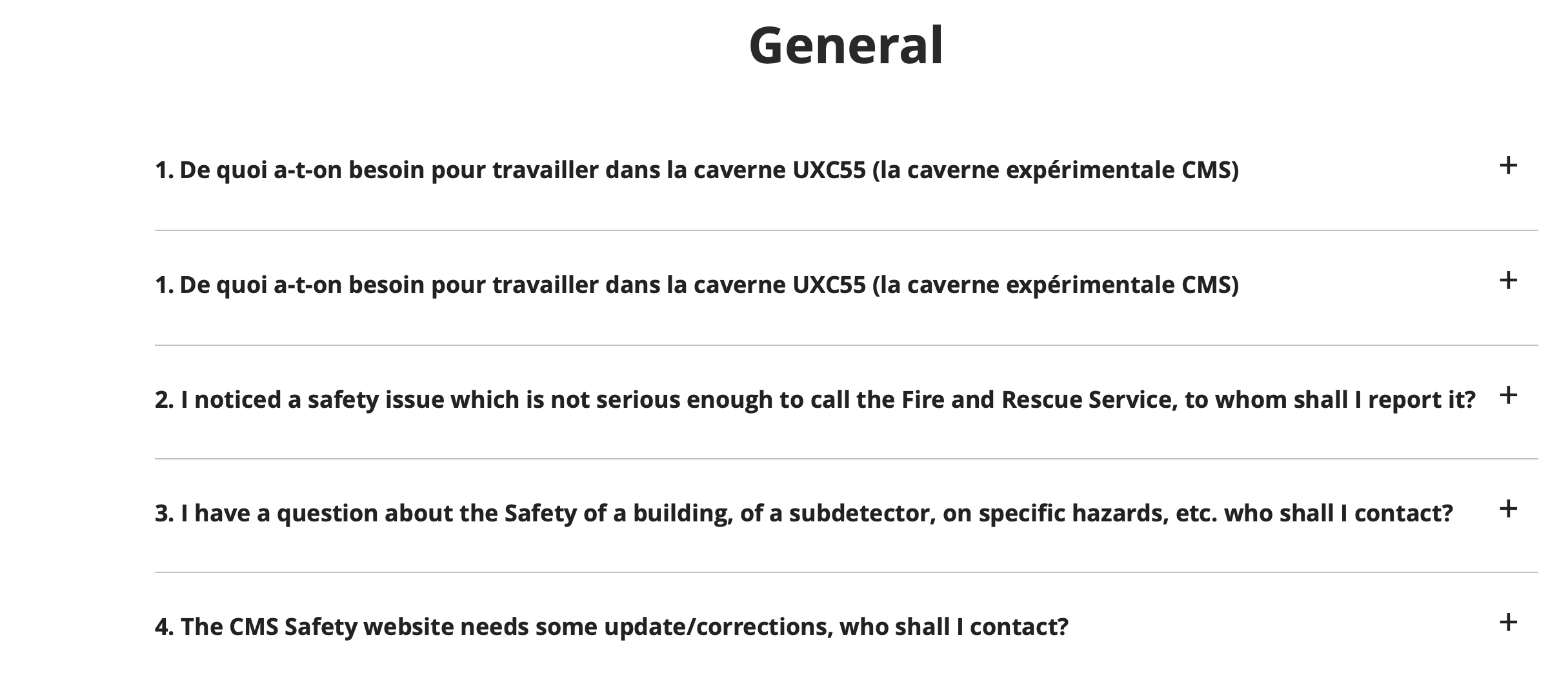
How can I translate the block of FAQ content and link it to my page ?
Note : I am gathering my questions by categories/tags.
Also I have “body (all languages)” in the FAQ content. Can you explain me what it means ?
Thanks a lot,
Chloé
Hello Chloe,
Probably it is caused by a view configuration. Can you please add a screenshot of the view config and/or a link to the view configuration?
Thanks,
Kostas
Hello Chloe,
I checked you content and it seems that you haven’t translated your content, at least not properly. More specfiically,
when I visited your content and clicked on translate
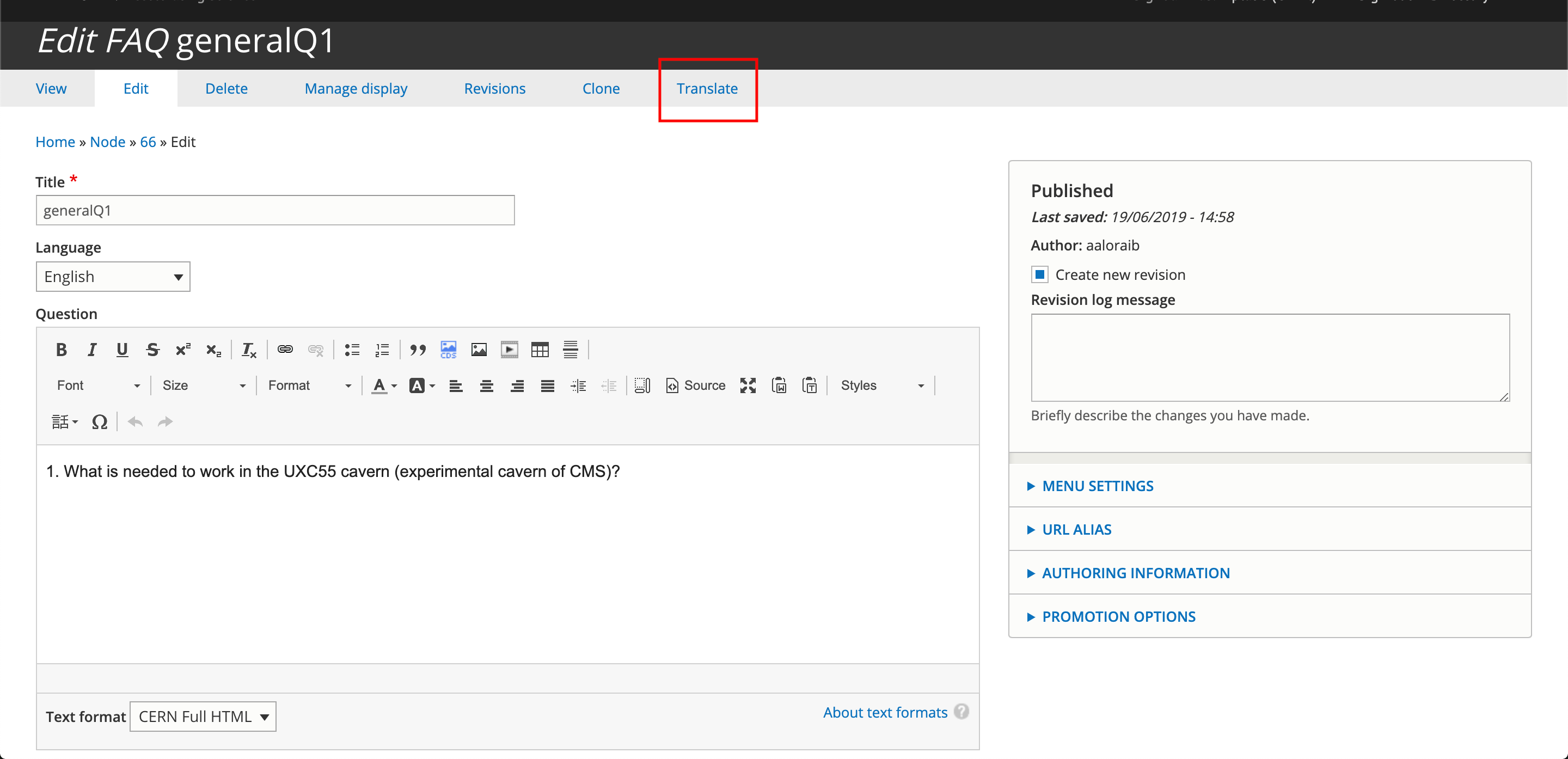
then it seems that you dont have a French translation of the node.
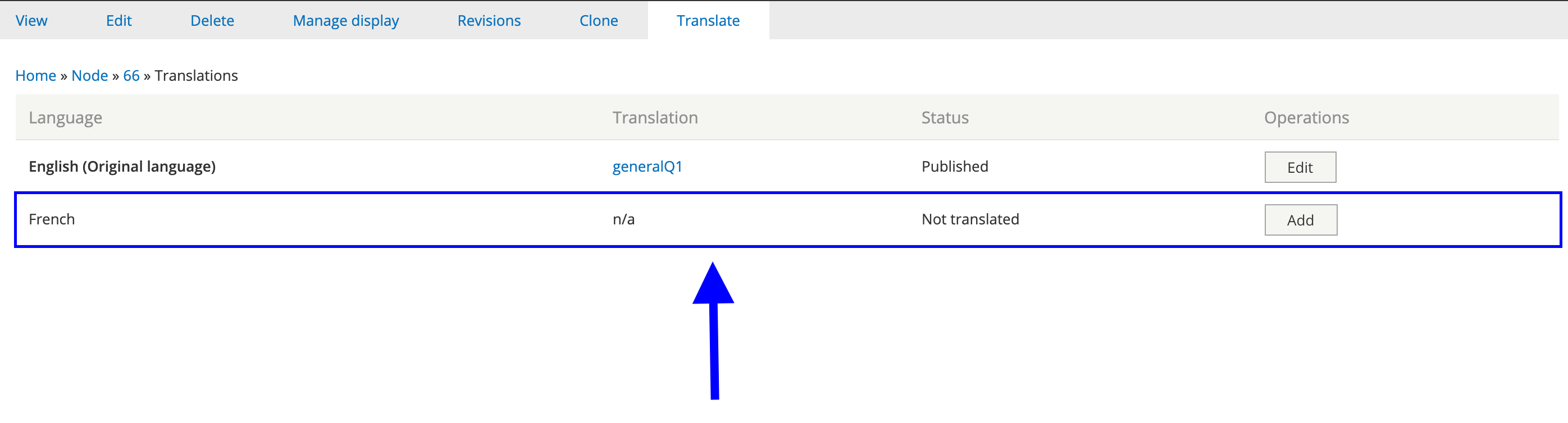
Please also make sure to read this webtools article about translations, I think it will be helpful. If you apply the translations the proper way, then the views should display the correct nodes.
Kostas
Hi,
Well I just added the translation. When I add a translation, I have (Question(Toutes les langues))and this is the text field for my question (look at the image),when I submit the translation, Drupal create my content 2 times (one in english & one in french) but both are in french (have a look at my faq page at https://test-cmssafety.web.cern.ch/faq)
in english or in french you’ll see the content.
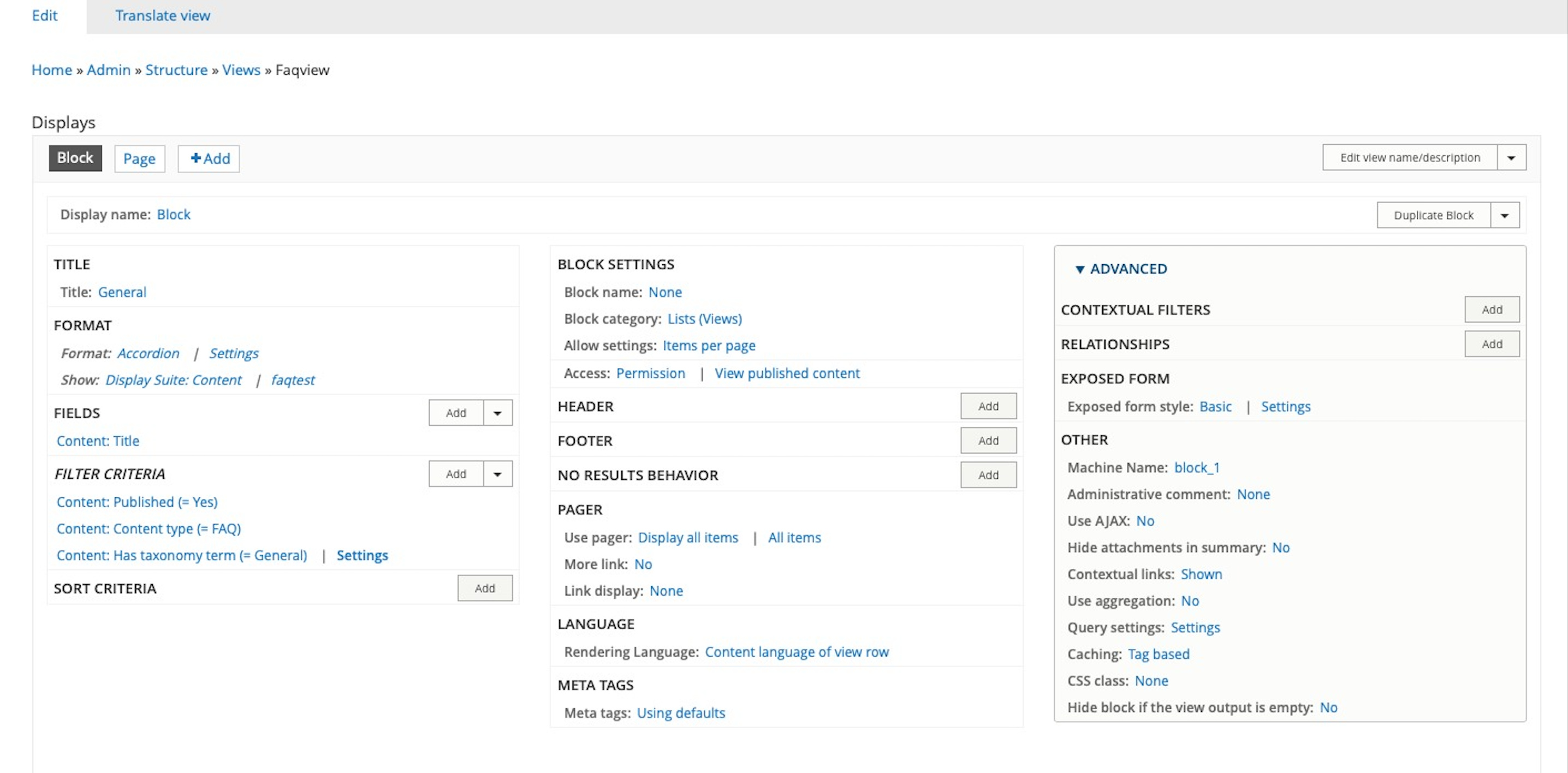
Thanks again,
Chloé
Hello Chloe,
I had a look in your website and there are some misconfigurations in the fields of the content type. More specifically both in Question and Answer fields, you haven’t marked the “Users can translate this field” checkbox.
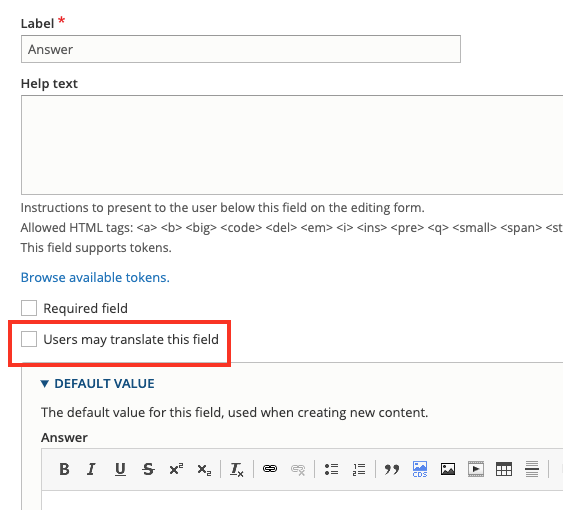
As a result, when you make a translation, it is not actually translated but the field value is just replaced by the new value.
Hope that helps.
Kostas
Thank you so much ! Now the translation works !
However, each time I translated an English question, it appears twice in French, here’s an example : 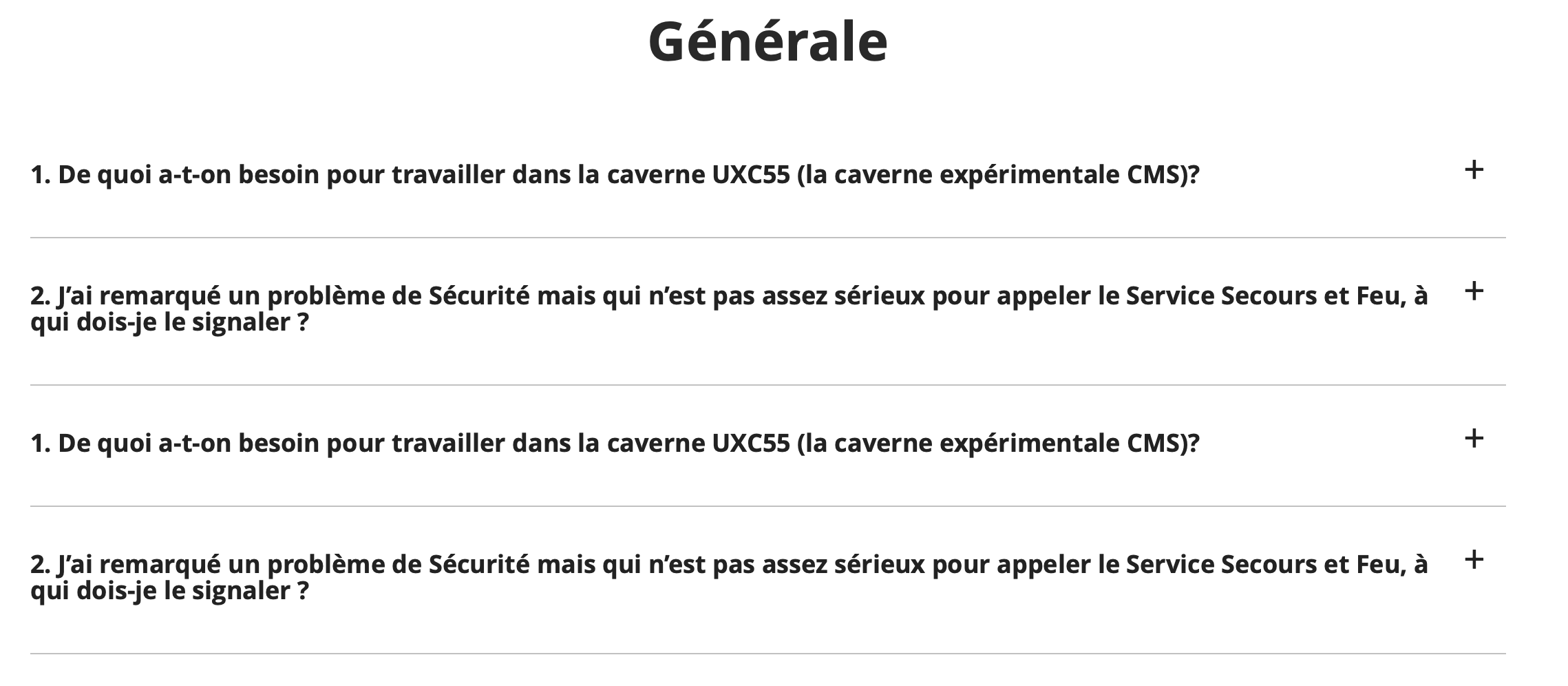
Could you tell me what is the problem ?
Thanks again,
Chloé
Hello Chloe,
I had a look and took the initiative to change it for you. The issue was that you had a misconfiguration on your filter settings.
More specifically, you had set to filter by Content revision: Translation language, which actually filters the translations based on the revisions of the node and not by the actual node.
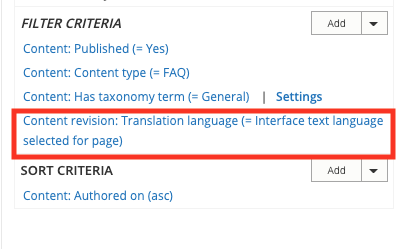
The correct way to do it is by filtering by Content: Translation language so that you will filter by the translation language of the node.
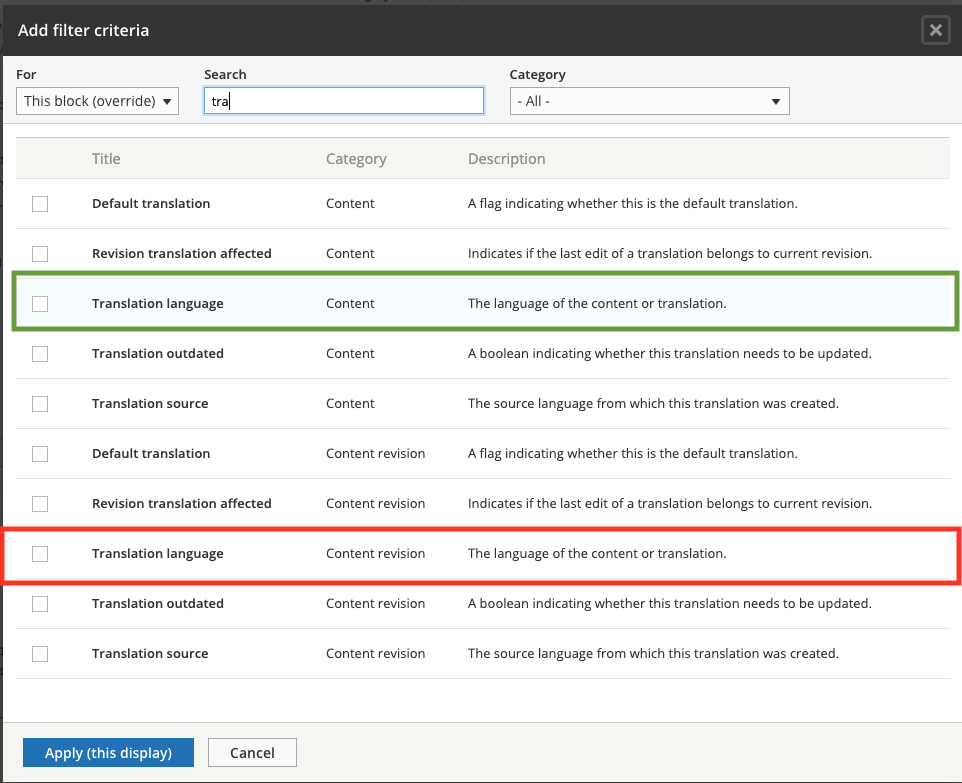
Regards,
Kostas