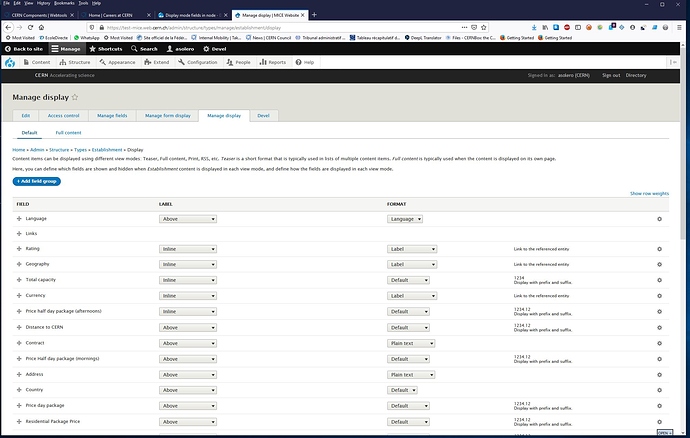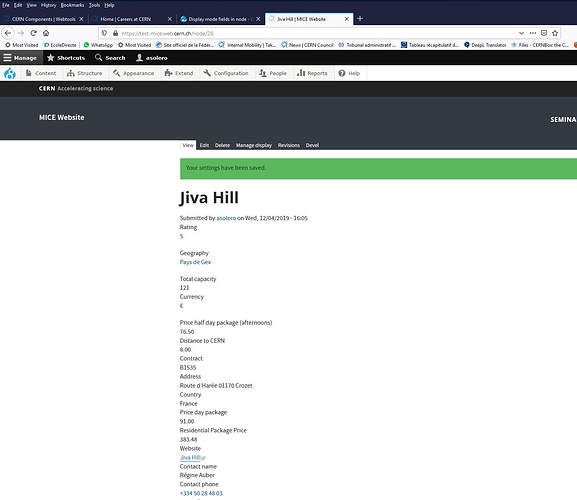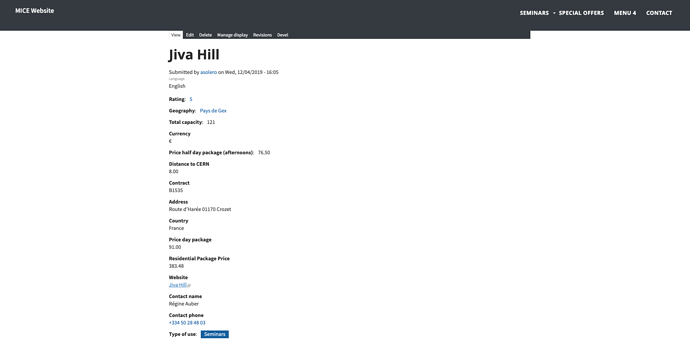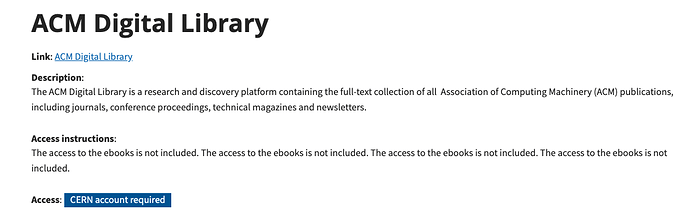Hi
I would like to ask if there is a possibility to modify the display of fields and labels in a node.
Even try to change the labels display Above by Inline does not work.
How can we present the information as a proper way when the node is a list of values??
I know the Display suite and views however in my case they are not useful.
Thanks a lot for your help
Regards
Almudena
Hello Almudena,
Can you please provide more information about the use case? Are you using a layout template in your Display or the default ones?
Konstantinos
Hi
Here you are the test site https://test-mice.web.cern.ch/
The content type used is called Establishment and here you are some images to illustrate my problem.
I have also tried the tabs and the result is the same nothing change.
Thanks a lot
regards
Almudena
Hello Almudena,
I confirm that this is a bug and thank you for reporting it. I started looking for what is wrong and apparently the theme is missing some basic Drupal classes, which causes the issue that you mentioned. I will put it as high priority in order to apply the fix in the upcoming theme version (next few weeks).
I will update you when its fixed.
Konstantinos
Thanks a lot
regards
Almudena
Hello Almudena,
I applied a fix that will be deployed in the next version of the theme.
After you get the update, your page will be looking as the following screenshot (its on my test site)
Let me know if that works for you
Konstantinos
Dear Konstantinos
Thanks a lot for your help, I will try when the update will be done.
Regards
Almudena
Thanks a lot for the upgrade! On my website, the fields are now well inline, except that:
- there are 2 spaces between label and text, instead of 1?
- the ‘Body’ label is not ‘inline’ even if defines so or did I miss something? e.g ‘description’ on: https://sis.web.cern.ch/search-and-read/online-resources/acm-digital-library
Hello Salome,
Thank you for the feedback. I am answering for each one of the mentioned points.
Answer
Its not 2 spaces, its just a small padding after the label. I will consider removing it but I think its quite small.
Answer
This has to do with the text length. As you can in the screenshot below, if I temporarily modify the length of the Access Instructions field, it also does not appear inline. To be honest, I had never thought about it as it was not a use case till the day. In general, the logic is that inline labels are supposed to be used for text that can fit in one line.
Ok, understood. Thanks.