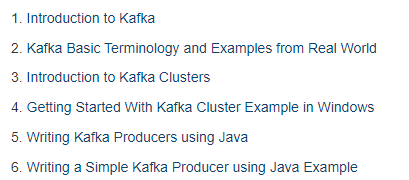How to add numbering to book outlined contents or book child pages or book content pages in a Book view in Drupal 8.
I want numbering for book content pages as below screenshot.
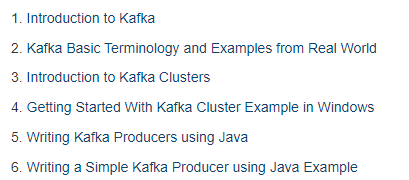
I have enabled Book module. And created a new book and added pages/posts from my content type. But the contents are without numbering as below:
https://prnt.sc/ruhxt3
Can somebody share how to do steps to achieve this??
Thanks in advance.
Hello Raj and welcome in the community,
Can you give some more information about the Book module and what exactly you want to show?
- Does it provide a content type or multiple content types?
- If multiple what is the relationship between the content types?
- What exactly do you want to display? Books? Pages?
Konstantinos
Hi, Please check this book view or book page https://cloudmaterials.com/en/book/apache-kafka-notes
In above link page, it is a book page with 10 contents right. And also we are seeing numbers/numbering to each content page in that book as 1, 2, 3, 4, … 10.
So, the question is I want give numbering/numbers to book contents in the Drupal 8. For example, I have created a new book and added some contents/posts from same content type (article) but I didn’t see any numbers or numbering for book contents in Drupal 8. https://buddytutorial.com/book/git
So, I am asking how to do that for books in Drupal 8???
I hope you understand my question now.