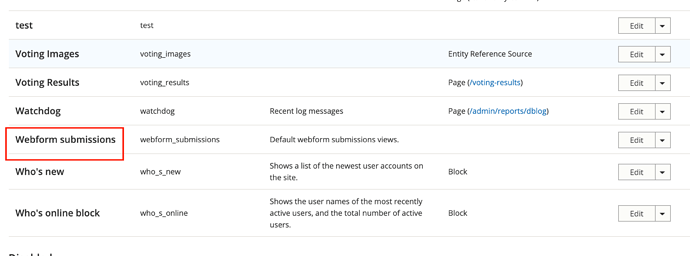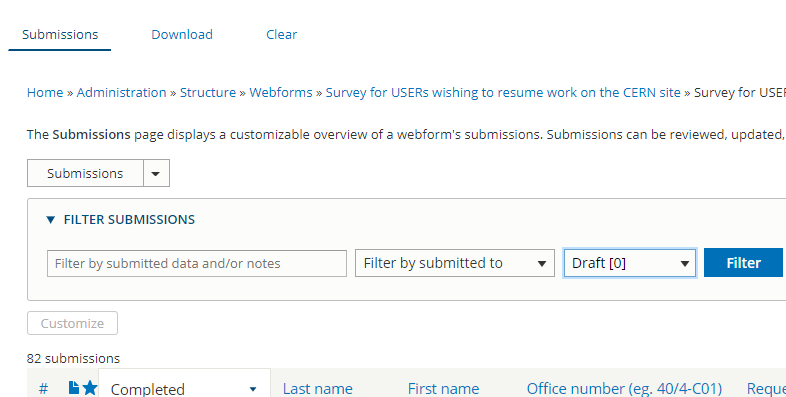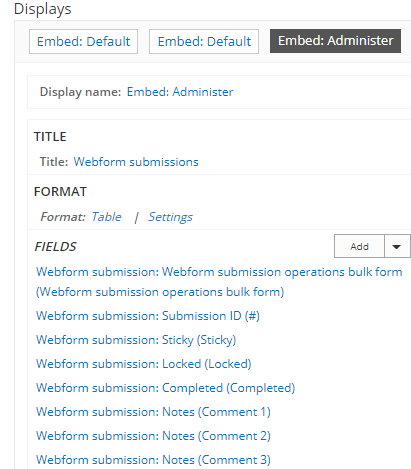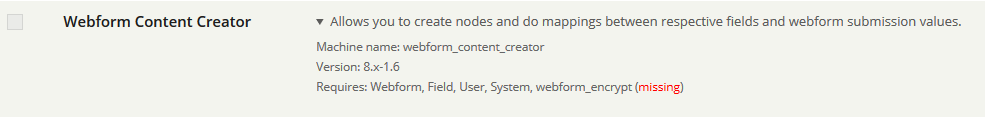Good day,
Is there any way to extend the admin view of webform submission results with additional columns visible only to admins?
I know that in “operations” drop down list next to the right of every submission there is “notes” option, but I would need to add a few custom admin columns for better visibility instead of just “notes” text. Is this possible?
Hello Lina,
I am not sure about your specific use case, but you can watch this video about how to configure the default webform submission view.
In general after installing the webforms module, you get a view that handles webform submissions. By modifying this view you can change how the results are displayed.
Also the views integration module provides some extra fields to integrate in the views submissions.
You can start with that and if you have more questions about how to implement something specific you can answer this thread.
Konstantinos
1 Like
Hello Konstantinos,
Having played with multiple settings combinations, I am struggling to find an adequate solution. All I want is to add 4-5 extra admin columns (Notes style or ideally a custom column where a few admins can add comments to and they can be visible in the column without the need to open the Note) to the default view in the following webform https://survey-poll.web.cern.ch/
I have tried to duplicate a default/admin views and add extra fields

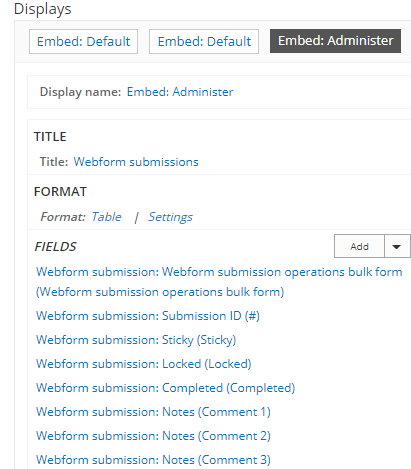
but I am struggling to add the default rendered elements from the form (Name, email etc.) to the view. Would you be able to help here?
Best wishes,
Lina
Hello Lina,
I believe I can help but I would need a bit more information on what you want to achieve.
If I understand correctly your workflow is the following:
- Users submit a form
- After submission, the admins of the forms should be able to comment on the submissions
The issue here is that a submission has specific amount of fields. For example if you have a form of 10 elements, then the form submission will have 10 fields. As a result, there is no “space” to add the extra fields (eg. comments, maybe categories of submissions etc)
In a recent project I faced the same issue and in order to fix it, I used the following implementation:
- The default submission is not enough for what you want to implement since the submissions do not have admin comments by default.
- As a result, if you want custom “extra” fields in the submissions, you need to transform the submissions to nodes.
- I did that by using the Webform Content Creator module. What this module does is to create a node every time a webform is submitted. This is useful because then you will be able to append extra fields to submissions, after being submitted. The general logic is that you need to create a content type and then map the form elements to the content type fields in order to set where each field will go when the content is created.
- In this content type you will append the extra fields of the submissions (eg. admin comments or category etc)
- As a result, when someone submits the form, a new node is created that includes the extra fields.
- Finally you just need to create a custom view that exposes the submissions to the admins that will be able to edit them and add their comments.
I hope this solution solves your struggle. Let me know if that works or if you have more questions.
Konstantinos
Hello Konstantinos,
Thanks for sharing. I installed the Webform Content Creator module but cannot enable it since it is missing the webform_encrypt:
How can I move forward from this point on?
You get that because Webform Content Creator requires some modules in order to work properly and apparently one of them is missing. In this case its Webform Encrypt.
Install it and try again.
Konstantinos