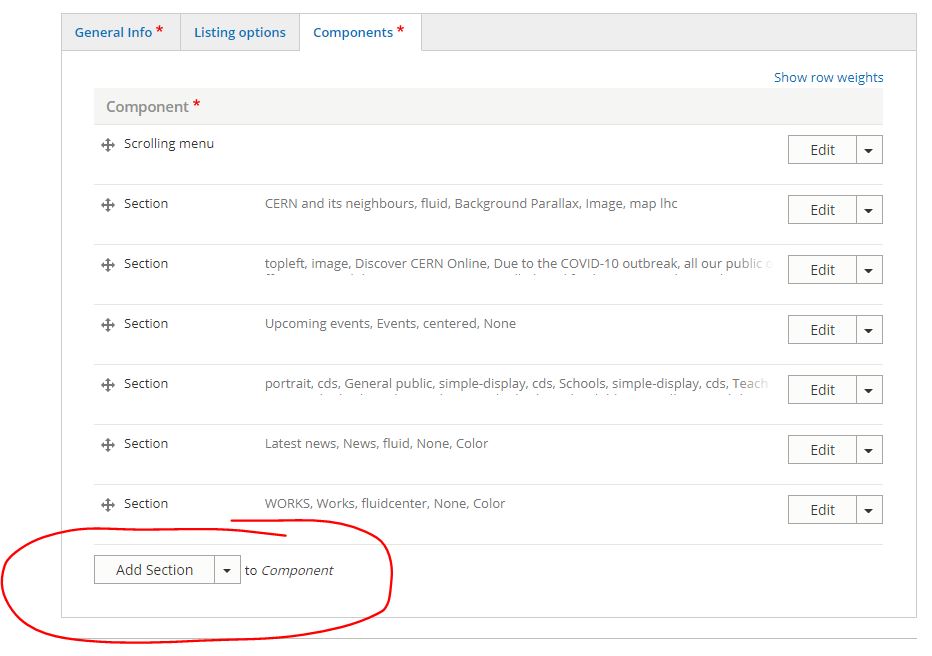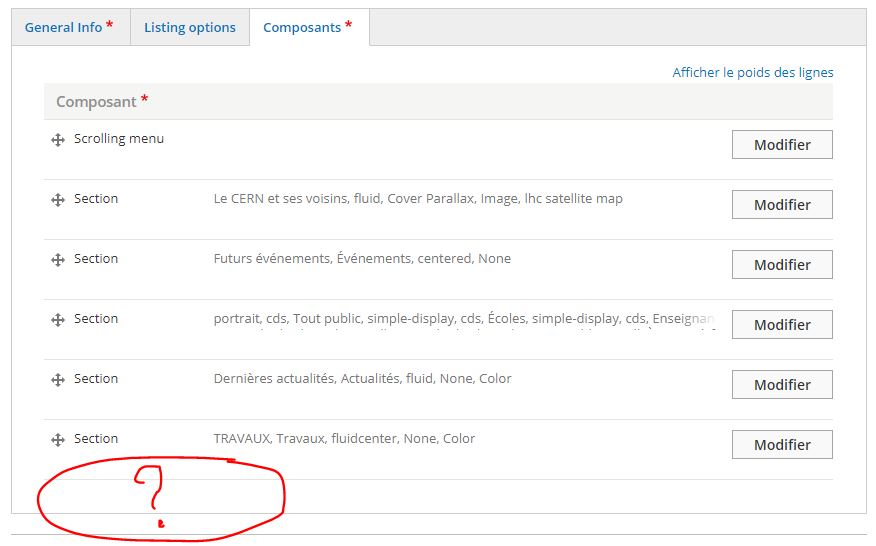Summary
I cannot add any section to the French version of my landing page.
Steps to reproduce
My landing page has already been translated from English to French.
I have added a “Discovers CERN Online” section in the English version (https://test-voisins2.web.cern.ch/). I need to do it again with the French version.
When I edit the French node, the “Add section” button does not appear in the “Components” tab.
I think that it is a bug because I could not make it work with other websites either.
Attachments
Edit English node:
Edit French node:
Hi Marie,
You need to change in Structure->Content types->Landing page the Component field in Manage form display from Paragraph classic widget to Paragraph Experimental.
Also in Structure->Paragraph types->Section the Background, Column left, Column center and Column right fields in Manage form display to Paragraph Experimental widget as well.
I have applied this change for you.
2 Likes
Thank you very much!
Cheers,
Marie
Hello,
I tried to do the same for CMS Safety Website.
In this case I see not “Add Call to Action” to Section.
Please find here the link
Could you help please?
Thanks.
Dear Roberto,
You need to go here https://cmssafety.web.cern.ch/admin/structure/types/manage/page/form-display and change the widget of the section field from Paragraphs classic to Paragraphs Experimental.
I have done this for you already so it should be ok now.
1 Like