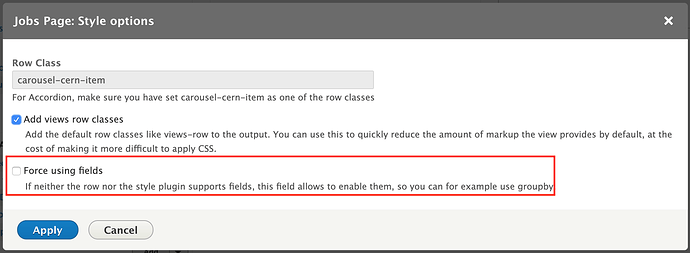Hey Maxime,
I just had a look at your view and you have set the Accordion display format as your format. By default, the “Display Suite: Content” option “hides” the fields so that the users won’t be mislead thinking that they can change the fields from the Fields option of the view, since they change the fields from the Manage Display interface of the Content Type.
There is a workaround though: If you click on “Settings” next to the Accordion, then in the settings of the Format you can check the Force using Fields option. By checking this option, you can use the fields in the view and combine them, as described in the video you posted.
Important Note: When you check this option, you can add/remove fields from the view. However, this does not mean that you choose which fields will be displayed. This option is still in the Manage Display interface of the utilised content type.
Let me know if that solves your question.
Kostas