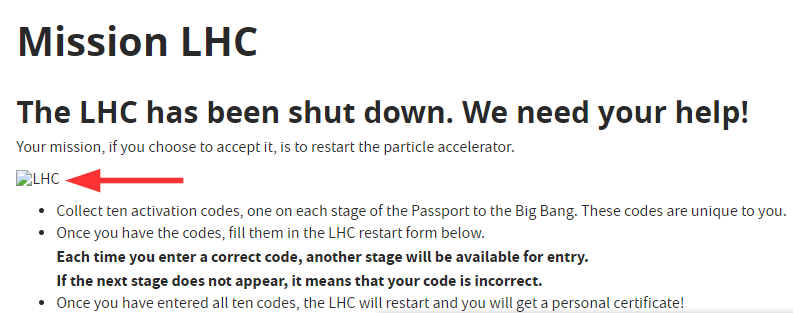Summary
We created a webform with an introduction text (an Advanced HTML/Text element in the form) containing an image.
The webform available on Mission LHC | Passport to the Big Bang (cern.ch)
After a while (apparently a day), the image disappears (invalid image reference).
We put it back, stays there for a while (few hours), but then the next day, it’s gone again.
The img tag seem correctly built:
<img alt="LHC" data-entity-type="file" data-entity-uuid="a9682e38-b61f-4133-a500-cc7b5d47d263" src="/sites/passeport-big-bang.web.cern.ch/files/inline-images/mission-lhc-725x200.jpg" />
But indeed, the image file is not present in the file system under /sites/passeport-big-bang.web.cern.ch/files/inline-images/
So it seems the image file is removed by some process on a regular basis…
Any idea?
Steps to reproduce
I have just re-inserted the image. Check in a day or two.
Possible fixes
No fix found apart from re-inserting the image everyday…
Related issues
No related issues.
Attachments
(See above)