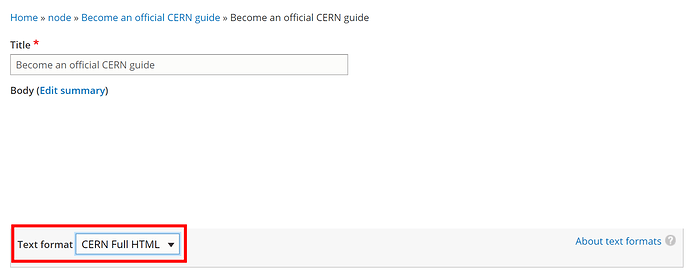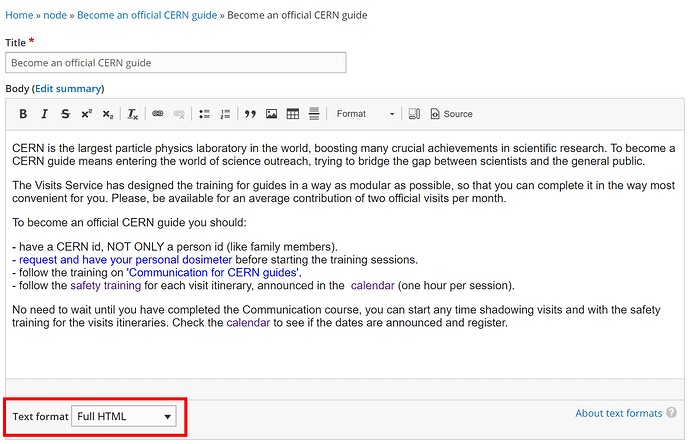When selecting CERN Full HTML on test-guides.web.cern.ch (which was recently upgraded to D9), the field is empty (even no menu), impossible to edit the text fields. Nothing is displayed, not even the CKEditor menu. Full HTML format works as normal on the other hand.
Steps to reproduce
- Open any basic page
- Edit it
- Change the format of the body field to CERN Full HTML
Possible fixes
I have already checked the configuration with another site that works and could not notice any significant difference.
Related issues
None
Attachments
CERN Full HTML: no text to edit, no editor menu
Full HTML: works as normal