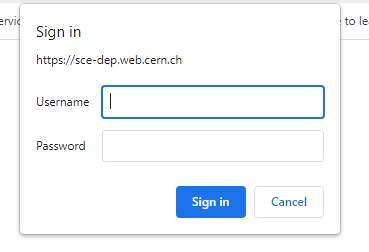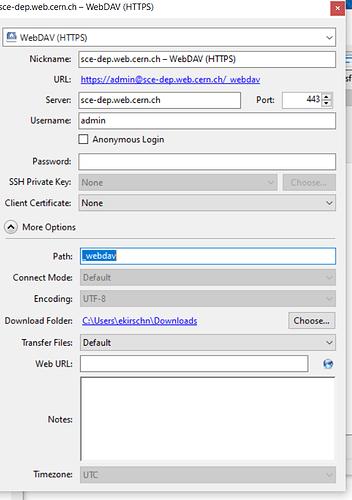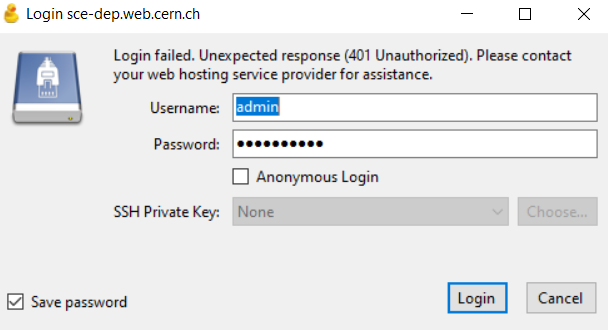Hello,
I am following the instructions from this page:
https://drupal-tools.web.cern.ch/access-webdav-in-openshift
When I enter the username (admin) and the password I have retrieved, it does not work. I don’t have an error message, the pop-up window just appears again and again.
I also found those same instructions on the forum:
https://drupal-community.web.cern.ch/pub/access-webdav-temporary
However, as the title says “temporary”, I am wondering if the instructions are correct?
Thank you
Emilie
Hi Emilie
When you say pop-up window, what does that look like?
Are you using Cyberduck?
Thanks!
Hello,
This is the pop-up window:
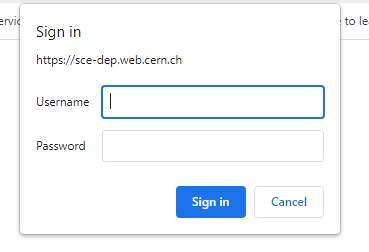
No, I am not using Cyberduck
Emilie
Hi Emilie
You should not use WebDAV through the browser.
Please use Cyberduck and follow the instructions here:
https://drupal-tools.web.cern.ch/access-webdav-using-cyberduck
Thanks!
Hello,
I have followed the instructions on how to use Cyberduck. However, I am getting an error message.
When I compare the screenshot of the instruction to what I see in Cyberduck, the one difference is when I entered the username (admin), it was added to the URL which does not seem to be the case in the example.
So when I double click on the bookmark and try to login, I have this error message:
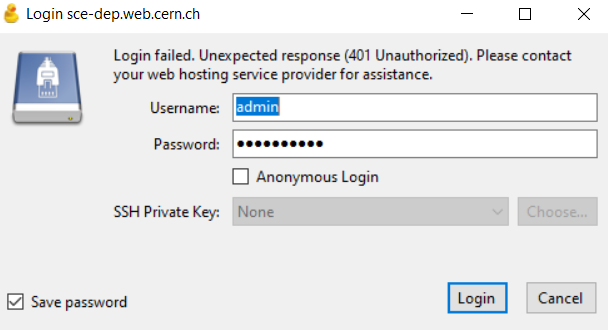
What am i doing wrong?
Thank you,
Emilie
Hi Emilie
You appear to be using the wrong password. Please ensure that you are copying the correct password.
You verify this by checking the siteUrl in the YAML, e.g.:
spec:
configuration:
cloneFrom: <name>
databaseClass: standard
diskSize: 13Gi
qosClass: standard
scheduledBackups: enabled
webDAVPassword: <password>
siteUrl:
- <website>.web.cern.ch
You need to make sure that the listed URL matches what you are trying to connect to.
Thanks!
Hi,
Ok, this is strange.
I am following the steps to retrieve the password and it seems that I am in the right place/website (SCE-dep). However, the URL is for the test-sce
So where do I find the right password?
Emilie
Hi Emilie
You are indeed looking the right place, but on the wrong website.
The DrupalSite Operator called test-sce hosts your production website.
I have removed the screenshot from your post as this is a public forum.
Thanks!
Hello,
When I am in project> installed operators> create drupal site
I have a list of 3 sites and the URL/password I found in YAML are
- sce-dep: test-sce.web.cern.ch
- sce-test: sce-test.web.cern.ch
- test-sce: sce-dep.web.cern.ch
I followed again the cyberduck instructions and it worked with the password showed on the test-sce YAML.
To say that the information displayed on OKD is confusing is an understatement.
What happened? why is it all mixed up? Can iI be sure what I am in the right place? How can this be fixed?
Emilie
Hi Emilie
That, indeed, is confusing! This stems from us moving and redirecting traffic as part of first resolving the migration issues of your website and subsequently accommodating upgrades via test websites and redirections. Once you complete your current work, I suggest you submit a ticket and outline which pod exactly you use (i.e. which URL). We can then delete the others and potentially update the name or URL of the one you use to avoid future misunderstandings.
Thanks!