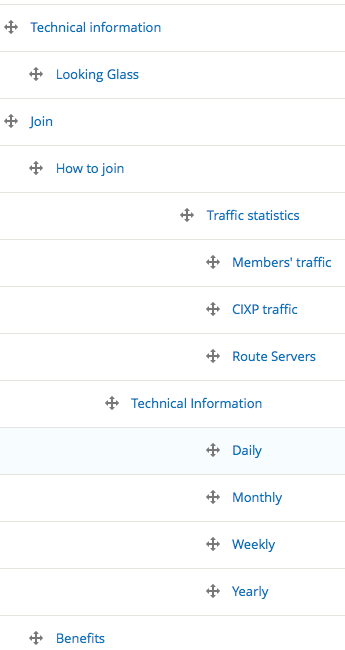Hi all,
I’m currently migrating (D7) cern.ch/cixp (using Devsaran’s Business theme) to a D8 existence - where Business theme does not exist - and so using the default CERN theme to mimic the Business theme design - it’s at https://test-cixp-d8.web.cern.ch
I have a question about the menu functionality in the default CERN theme; I suspect there is a bug.
My problem is this: I have found that if a top-level menu item has children, that top-level node cannot be a link in its own right. How can I make a that node accessible in the menu links? My workaround (described below), keeps triggering random destruction of my menu order. Help!
In detail…
This sort of top-level behaviour used to be covered by the D7 module Special Menu Items where you’d deliberately make the top-level parent a clickable < nolink > placeholder to expand and display child items. The D7 Business theme did this by default, but unfortunately the Special Menu Items module is not available in D8 to ‘regularise’ the problem of ‘nolink’ parent node.
I was pleasantly surprised to find this top-level < nolink > also happening by default in the CERN theme, until I realised that the parent node actually wasn’t a link anymore, but I still needed the node to be selectable.
My workaround was to create a duplicate menu item as a child of that parent node which - upon clicking the top-level parent node - expands to display all children including the top parent item as a child link. Functionally, this is exactly what I want.
Unfortunately it has the effect of spontaneously and catastrophically reorganising my entire main menu at random times (there was a SNOW ticket - been advised to ask here on the forums).
So my question is - if I want a top-level parent link to be available as a node, how do I make that available as a link in the list of menu items, without random and unexpected destruction of my menu order?
Thanks in advance for any tips 
Cath
Proof of the destruction: