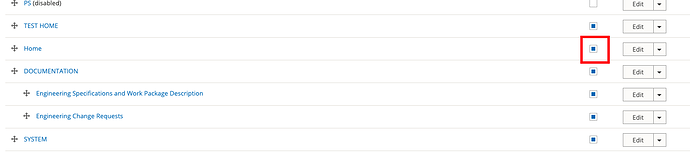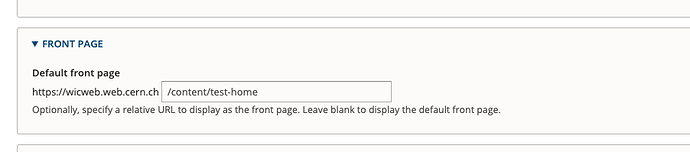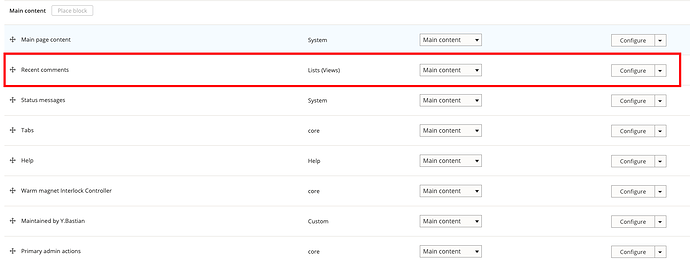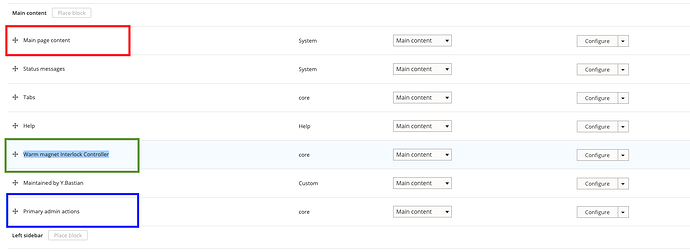Dear all,
I’d like to know how to edit in the menu “HOME” under Drupal 8.
Actually I did the link to another menu, let say “TEST HOME”, everything is fine but I’d like to unpublish “TEST HOME” in order to keep only “HOME” visible. When I do the unpublish only “HOME” stays visible (perfect) however it is empty.
As a beginner, I’d would appreciate some help about this “HOME”, I don’t see no pen as for others menus to edit directly.
Thanks a lot
1 Like
Hey Yan,
The main menu has a default HOME menu item which, as you mention, is not editable. The only thing that you can do is to disable it using the check box.
This menu item always points to the default front page of your website. In order to change the default front page, you should visit /admin/config/system/site-information and change the default front page field.
As I can see in your website, you have set it to be the TEST HOME page, thats why you see it when you click on HOME.
Let me know if it is clear
Konstantinos
1 Like
Perfect thanks a lot for this quick answer.
However I didn’t find the way to change the name “wicweb.web.cern.ch” yet. I’m speaking about the name we can see on the front page. Please let me know if you have the answer.
Thanks again
Hello,
If you mean the Site name on the top left corner of the site, you can find information on how to show/hide it in the Drupal Tools documentation for the CERN Theme.
If not, please send a screenshot of the text you want to remove.
Konstantinos
Hello,
I wrote for the site name “Warm magnet Interlock Controller” in the menu “Basic page settings page” and active “Show site name” however it is still written “wicweb.web.cern.ch”.
Do you have an idea? Maybe I forgot something?
Thanks
Hello Yan,
You did it correctly, there is something else wrong. I will have a look and get back to you asap.
Konstantinos
Hello Konstantinos,
Thanks a lot for your help.
Please let me know when you’ll find the solution and how to solve it if it appears again, by curiosity?
Yan
Hello Konstantinos,
Sorry but I have another question for you. I’d like to remove what we can see at the bottom of each pages “Recent comments” (2 times). I found the option to delete and not allow to put a comment but impossible to remove everything. And also the title of the menu appears at the very end of the page. I’d like to remove also this text. I tried “structure” “manage fields”, no way to hide comments + the title.
If you have time to answer I’d appreciate.
Thanks again
You see this block because you have enabled the “Recent Comments” block in Block Layout (Structure > Block Layout). Just disable it or remove and it will disappear.
Ok thanks. I checked several times without seeing this option 
Dear Konstantinos,
I tried again to change the “site name” but impossible to have the good result. I checked with another website and it seems, as you said, that I did it correctly…strange. About the name of the menu which appears at the bottom of the page, impossible to remove it on my side. Is it configurable or not?
Thanks again
Yan
Regarding the site name, it appears on some cases and I applied a fix for the next patch version of the theme
Regarding the “name of the menu appearing at the bottom of the page” I checked your Block configuration and it seems that you have modified the default block structure. More specifically you have renamed the Page Title block to “Warm magnet Interlock Controller” and you have placed it under the content. As a result the title of each page appears under the content of the page.
The following screenshot shows what I am talking about. You have placed the content of your page (red), above the Page Title (which you renamed to Warm magnet Interlock Controller) (green) and last the Primary Admin actions.
The correct order is:
- Primary Admin Action
- Page Title (please rename it back back to Page Title)
- Main page content
Note: When you have multiple questions please open multiple topics because now we have discussed 4 different topics under a title which is unrelated to what we are discussing.
Konstantinos
Sorry about your note, this is not a habit for me to use forum.
I renamed page title as you said and put the correct order. But now everything is black and impossible to recognize the website. Do I have to ask for a backup or could you arrange this for me?
I’m sorry about disturbing.
Yan
it seems to be fine now…maybe a delay for updating?
No worries. Just as a reminder to have better information structure.
This was because you had placed all blocks under the Header region. Either way I changed it for you and now loads as it should. You can read more about the regions of the CERN Theme in this documentation.
Konstantinos
Perfect, 'll try to create different topics if needed.
I repeat but thanks a lot for your help and answers
Yan