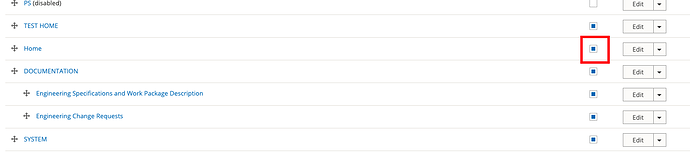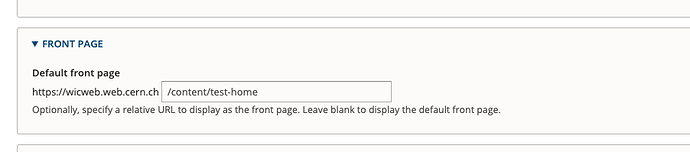Hey Yan,
The main menu has a default HOME menu item which, as you mention, is not editable. The only thing that you can do is to disable it using the check box.
This menu item always points to the default front page of your website. In order to change the default front page, you should visit /admin/config/system/site-information and change the default front page field.
As I can see in your website, you have set it to be the TEST HOME page, thats why you see it when you click on HOME.
Let me know if it is clear
Konstantinos