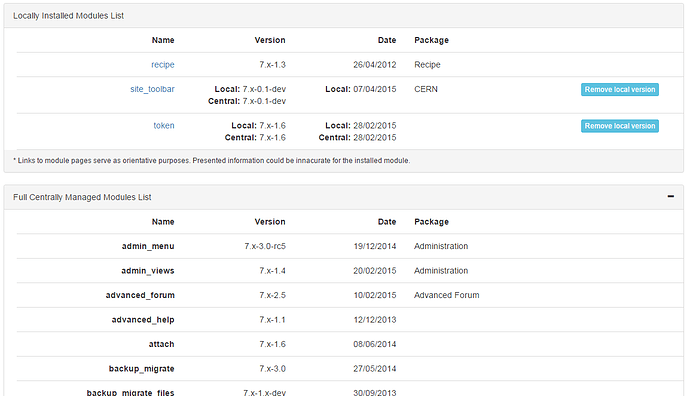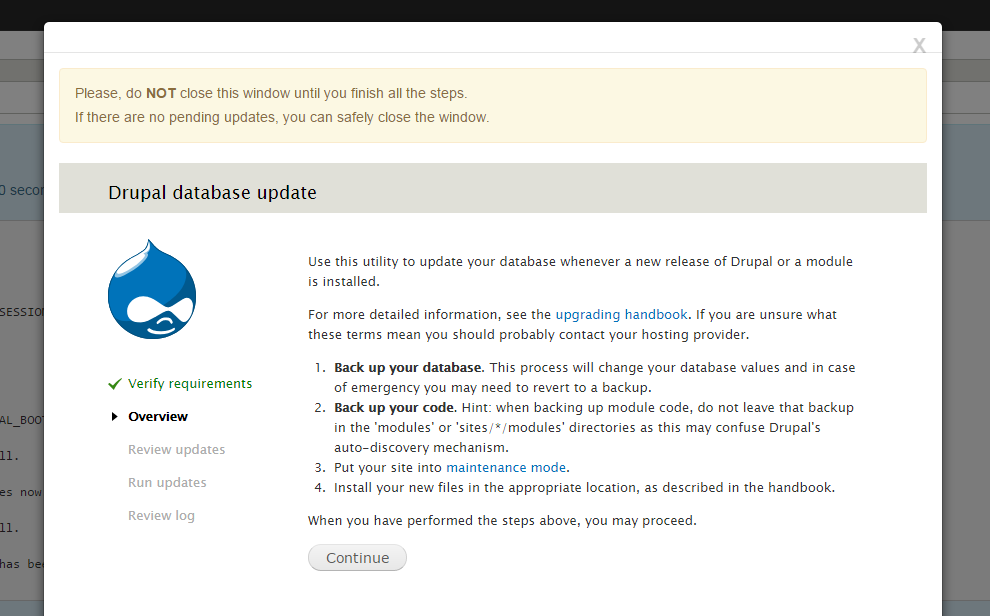You are presented the whole list of Locally Installed Modules and the list of Centrally Managed Modules.
The Locally Installed Modules list shows the modules with version information you have installed for you site. You are responsible of having these modules up to date to avoid security problems.
If you have locally installed a module that is also a Centrally Managed Module (like site_toolbar and token in the image above), you will be given the option to remove your local copy. It is important for the stability of your site in the long tern not to use any duplicated modules. This will help to avoid many problems during the next Drupal core updates.
In case your version is older than the centrally managed one, it is recommended to clone your site and test the procedure in the cloned page. Since there are no downgrade procedure available, if your version is newer, please wait until the centrally managed version is upgraded to the same version or higher.
Once all the files are deleted and the registry is rebuilt, you need to go to this page https://.web.cern.ch/update.php
Please, follow the steps and do not close the window until the end. It can happen that no db updates are required. In that case the process in finished and you can close the window. If db updates are required, just follow the steps until the wizard indicates that it has finished.
The Centrally Managed Modules list shows the modules with version information that Drupal service have already installed and updated for you.