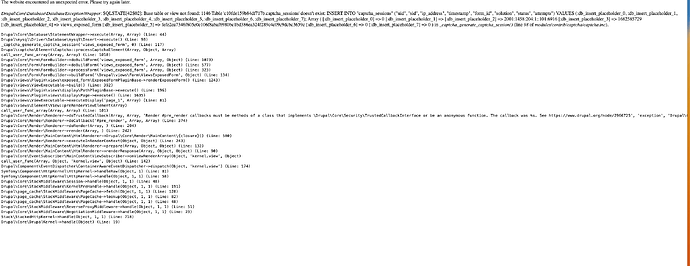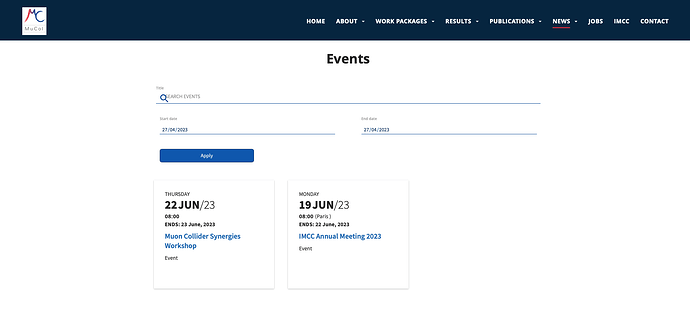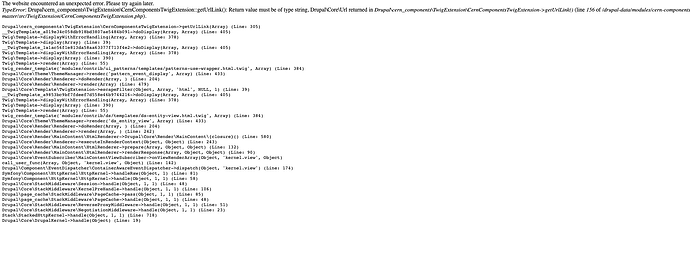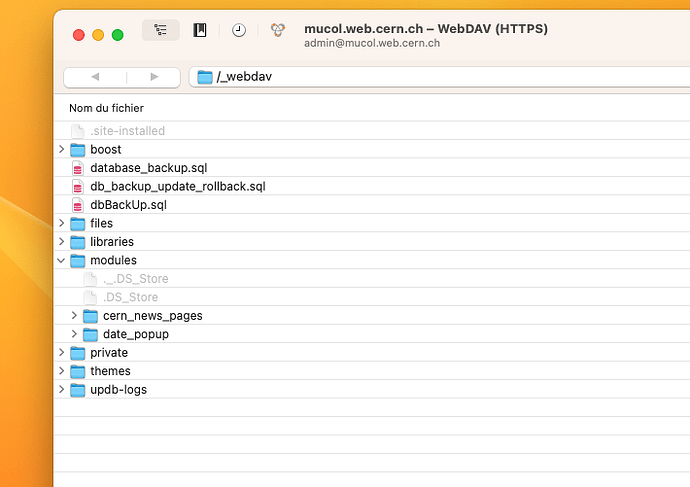Hello,
We encountered a problem on the Mucol.web.cern.ch website. (much.web.cern.ch/events).
This webpage appears normally on my Mac and other one on Safari but not on Firefox and EDGE on Mac and PC, can you verify that please ?
I tried to clear all the caches on the website, but the problem is together here.
Regards,
Hervé
Hey @martinet,
I hope this message finds you well. I would like to inform you that the error you are facing is related to a missing database table for the Captcha module in Drupal. To resolve this error, we suggest removing the captcha module from the website, which will automatically remove the associated table and fix the issue.
Please note that since we do not have admin access to your website, we kindly suggest you proceed with disabling the respective module to get rid of the error. Also, once you have completed the above process, please remember to flush out the caches.
(configuration → performance → clear caches)
We hope this information helps you to resolve the issue. If you have any further questions or concerns, please do not hesitate to write us back here.
Regards,
Prakhar
Hi Prakhar,
Thanks for this, the page is now available but I have together a problem, I see an error message, when I click on the link of the events, it seems I have a problem with the twig extension (Cern component), can I remove it also or I have to do other things ?
Regards,
Hervé
Hey @martinet,
The Web team does not have access to your website so unfortunately we can not scrutinise through it. However, we recommend checking the version of the respective module. The CERN Component module is currently available in version 3.0.13, which is the latest version available. If your website is using an older version, we suggest updating it to the latest version to resolve the error.
Please note that removing the CERN component will not be a viable solution, as it is a custom module from the CERN Drupal distribution and serves as a requisite for other relevant CERN modules as well.
We hope this information helps you to resolve the issue. If you have any further questions or concerns, please do not hesitate to write back to us.
NOTE : It is recommended to make changes first on a test website and not on the live website in order to avoid any potential breakdown or negative impact on the live website’s performance.
Regards,
Prakhar
Hi Prakhar,
Thanks for your reply, it seems that I have 3.0.12, I tried to update to the 3.0.13 from the website but it seems that doesn’t work, and if I try to use Cyberduck, I can’t found a folder for the cern components in th “modules” folder.
How can I do that ?
Regards,
hervé
Hey @martinet,
Could you please share a screenshot of the error you encounter on your website with respect to the cern component module ?
Since we do not have access to your website, it will help us to better understand the cause.
Thanks and regards,
Prakhar
Here it is 
The problem appear when you clic on the link in all calendar “teasers”.
As I’m not admin for the E-group Drupal-admins-muoncollider, I can’t add you at this time, but I can request that.
Regards,
hervé
Hi Hervé
Thanks for the additional information. We have updated our CERN Components module to version 3.0.14 to address this particular error. It is an edge-case in which the value of the URL is actually not set, but since the function expects a string of any value (even an empty string), it fails in the fashion you see above. This will be bundled together with the next release of the CERN Drupal Distribution later this month.
Thanks!
Thanks to both of you for your time.
Joachim, as I requested on my previous message, can you remember me how I can update this module ?
Regards,
Hervé
Hey @martinet,
May I kindly ask if you navigated to the correct directory while using Cyberduck? Please ensure that you go to the following path: _webdav/modules/custom/cern component .
(modules → custom → cern component)
Thanks and regards,
Prakhar
Dear Prakhar,
As you can see on this picture, I don’t have any “custom” folder in the “modules” folder 
Regards,
Hervé
Dear Herve
A small intervention.
A “normal” user does not have access to the CERN components or centrally distributed modules. Please read the following documentation “https://drupal.docs.cern.ch/”.
If you want to access the centrally distributed modules you must follow the “https://drupal.docs.cern.ch/development/oc” procedure.
Best regards
Guillermo
In this case, I prefer stay a “Normal user” for the moment.
Tell em with of you can repair this, and I’ll ask to add him to the e-group who administrate this web site, but normally all the Drupal team is admin for this site (if I remember correctly “Drupal-admins-muoncollider”).
Regards,
Hervé
Dear Herve
I am not a Drupal administrator, just another user.
Some tips to help you with your site, goto
Select your website and click on the configuration icon on the right.
1-) Search the “Administrator group” section and get the administrator of your website (“https://drupal.docs.cern.ch/roles-and-permissions”).
2-) To know the version of the Drupal distribution of your site in the same place (Web Services Portal) look for the section labeled “Drupal version”, check the list, if the version is not the latest version the distribution components will not be the latest.
3-) If the website is not in the last version, you can create a test website and check compatibility, instructions at https://drupal.docs.cern.ch/cloning-websites.
4-) If your test is ok, ask by ticket, for the website update.
best regards
Guillermo