Hello!
Can someone please point me to the latest instructions how to roll back a CERN Drupal website to a previous version (restore from a backup)?
Hello !
I believe there is no instructions in place, I’ll note it down so we can added it!
In the meantime, just going into the https://webservices-portal.web.cern.ch/ ,find your Drupal website, and there should be a Backup tab.
Under such you will find options to both backup but also restore a website from a version.
The field to restore from a previous version would be seen as Restore from backup , and then just select the backup you want to restore from.
Hope this answer has clarified your question,
Best,
Francisco
Hey @ldannesb,
You could use the web services portal to fetch a recent backup of your website. Here are the steps to follow :
- Go to the Web services
- Therein, click on my sites
- Search for your website
- Under Environments, switch to the Backup tab
- Here you can
-
- Create new backup - fill in the backup URL and click on create
-
- Restore from backup - Choose the version from which you wish to fetch the backup and click restore
-
It can take a few hours for the website to restore and attain normal functionality. Please flush out the caches once the website is up and running.
(configuration → performance → clear caches)
I hope this helps.
Regards,
Prakhar
Many thanks Francisco and Prakhar,
Two additional questions:
-
Is there any reason that the “Create new backup” button is not active? I wanted to do the backup just in case before I restore the website from a previous version. Is this because the backup was already created automatically in the past 48 hours? I am trying to work on atlas-secretariat.web.cern.ch .
-
The numbers in the backup versions correspond to the dates, is this correct? I.e., 20230510055657 corresponds to the backup version created on 10 May 2023?
Hey @ldannesb,
To answer your questions:
The infrastructure backs up your website every day, following a 24-hour cycle (Live website). To fetch a backup, you can enter the URL or backup reference name and click “create.”
For the second question,The backup nomenclature follows the YYYY-MM-DD format.
I hope this clears the air.
Best regards,
Prakhar
Thanks again, Prakhar. Let me include a screenshot related to my first question. “Create” button is not active for some reason:
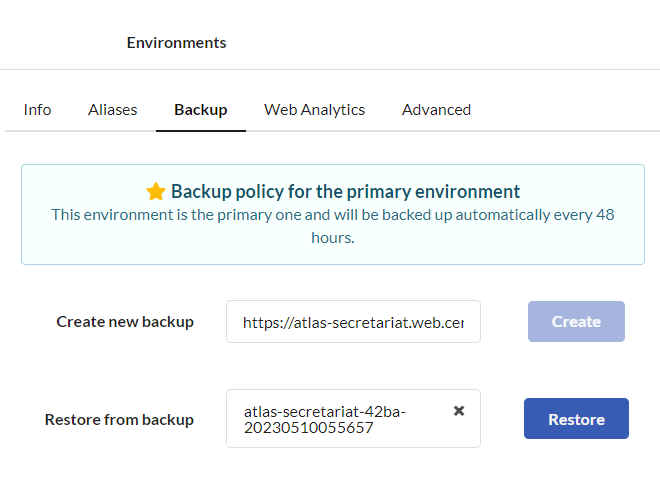
Hey @ldannesb,
I would like to clarify that there is no need to include the “https” header in the namespace when creating a backup. Simply provide the name you wish to give the backup and click on create.
For example, “atlas-secretariat-clone-1”.
I hope this clarifies any confusion.
Regards,
Prakhar
Perfect! Thank you very much:)