We have a drupal page with indico import. So far it subscribed to one indico category. (Also, it hasn’t been set up by me, so I was mainly clicking around the configuration to figure out how to configure it)
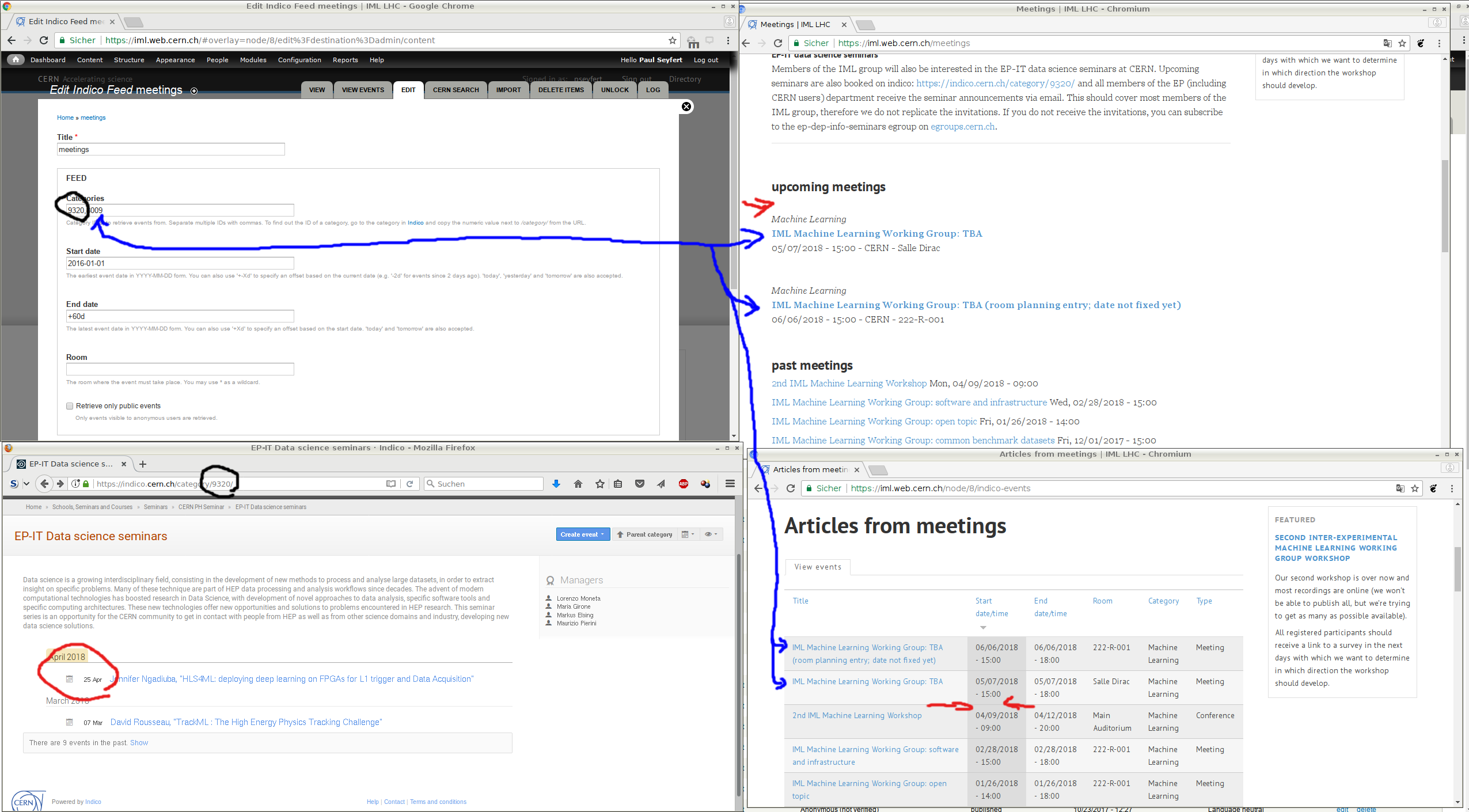
top left:
I found one place where the imported indico category is specified and the explanation of the field says indico categories are comma separated.
I tried importing from a second category (added 9320) that category has a public event atm that i want to be displayed (bottom left), yet it doesn’t appear on the webpage (right)
Any ideas what I’m missing?
I also tried to look up what the page is doing:
- on structure→views→(view that’s showing the entries) that the view gets its content from node 8 (filter criteria), node 8 is the page on the bottom right, it’s configuration on the top left
- on blocks I looked up that block using this view is exclusively shown on node 17 (the page on the top right)
thanks in advance
(sorry if I don’t manage to get the page/content/block/view terminology right)