Hi there
I know the links to insert png files of youtube, linkedin , fb and twitter icons, however I can’t find the one for instagram. Thought was just like the others /sites/jobs.web.cern.ch/files/instagram.png
Can anyone help?
Thank you
Hello Priscilla,
Can you provide more details on your use case? Where exactly do you want to use the icon? If its in a text then the instagram icon, along with other icons are placed in the collection of CERN icons used in the fonts of the CERN theme. You can read more about it in the CERN Full HTML article of webtools website.
In other words wherever you write text, even if its a block, you can use the social media icons.
Kostas
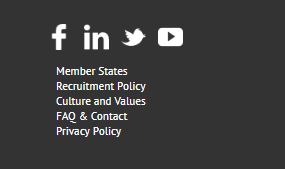
Hi, I would like to add the instagram icon on the right hand side of youtube icon. The link is already there that leads the user to instagram profile, but the icon itself is missing, as I dont know which code to insert from the image.
Priscilla
Hello again Priscilla,
Does the website use the CERN theme? If not then unfortunately my previous answer cannot be applied to your website.
The CERN theme by default has a set of social media icons (FB, instagram, twitter, youtube etc), but if you are not using the CERN theme you don’t have access in these icons and you would have to manually add them in your theme. So in your case you have to find an Instagram icon, upload it in your file base and finally add it to your link.
Hope this helps,
Kostas