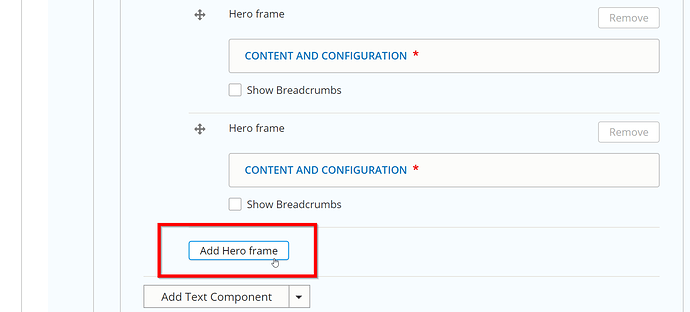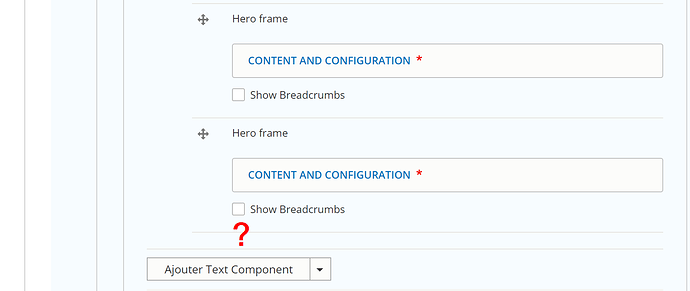briard
May 26, 2021, 10:40pm
1
In a Hero header in a Landing page, I can add an extra Hero Frame in the original language, but not in the translated version.
Go to https://cern.ch/test-visit
EN version : 6 images in Hero Header in the 1st section of Landing page
FR version : 5 images in Hero Header in the 1st section of Landing page
EN version, click Edit, open components, open 1st section, center column, the “Add Hero Frame” button is there
FR version, click Modifier, open components, open 1st section, center column, the “Add Hero Frame” button is not there…
None
None
(Attach some pictures if needed)
Hello Francois,
In order to add new section in a translated Landing Page, you need to first enable the experimental widget of paragraphs.
Let me know if it works for you.
Konstantinos
Hi,
Thanks for your answer but I checked and they were all all already set as “Paragraphs EXPERIMENTAL”…
François
And also, I did not want to add a new section, but rather add a new Hero Frame to an existing Hero Header.
briard
May 30, 2021, 11:13am
5
Any idea? As I need to add this Hero Frame on Monday on production site. I have just tried and have the same problem. The only workaround I can think of is to recreate completely the Hero Header with the 6 images… But this will be very time consuming…
All fixed by Sotirios remotely. Thanks to him. Had to enable the experimental widget on hero header paragraph type under structure->paragraph types.