Hello, I would like to create a view for indico events (feeds) of specific categories. Can you provide me with a step-by-step process to achieve that?
After some research I found this article but it’s only for D7.
Thanks in advance,
Ioannis
Hello, I would like to create a view for indico events (feeds) of specific categories. Can you provide me with a step-by-step process to achieve that?
After some research I found this article but it’s only for D7.
Thanks in advance,
Ioannis
Hello Ioanni,
Thanks for posting. We will write an article on how to use the Indico Events and I will keep you updated.
Kostas
Hi Ioanni,
We have just uploaded the guide here https://webtools.web.cern.ch/technologies/drupal/expansion/cern-indico-feeds
I hope it helps.
Thank you @sboutas and @kplatis
It seems well documented. I will follow-up for any query or comment.
Ioannis
Hello,
I followed the documentation, but the items aren’t imported due to the following issue:
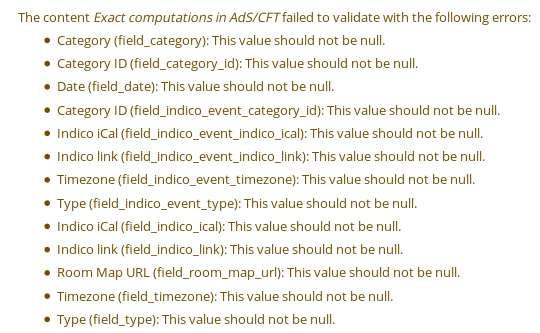
I tried to add/delete the relative fields in the mappings but it didn’t work. What should I do?
Best regards,
Ioannis
Hi Ioanni,
Did you make any changes to the Indico Event content type or changed the mappings of the Indico Feed?
You won’t have any error if you use the default settings.
Hi @sboutas,
I am afraid I didn’t make any change.
I am currently working on a migrated site and CERN indico events were already enabled (but not the CERN Indico feeds). Might something have changed in Indico Event content type due to the migration?
Ioannis
That’s the problem then.
Indico feeds shouldn’t have been migrated from Drupal 7. The website needs cleanup.
What the URL of your test website? Could you admin access to it?
Sotirios solved the problem. It was a migration issue, which happened only to this website.
Thank you @sboutas
Hello everyone,
The following article might be useful for someone who has followed the above documentation and want to Create a view of events and even more if she/he wants to display events of a specific feed (in case there are several).
In order to create a new view of indico events, go to Structure and click on the Views tab. Click on Add view button.
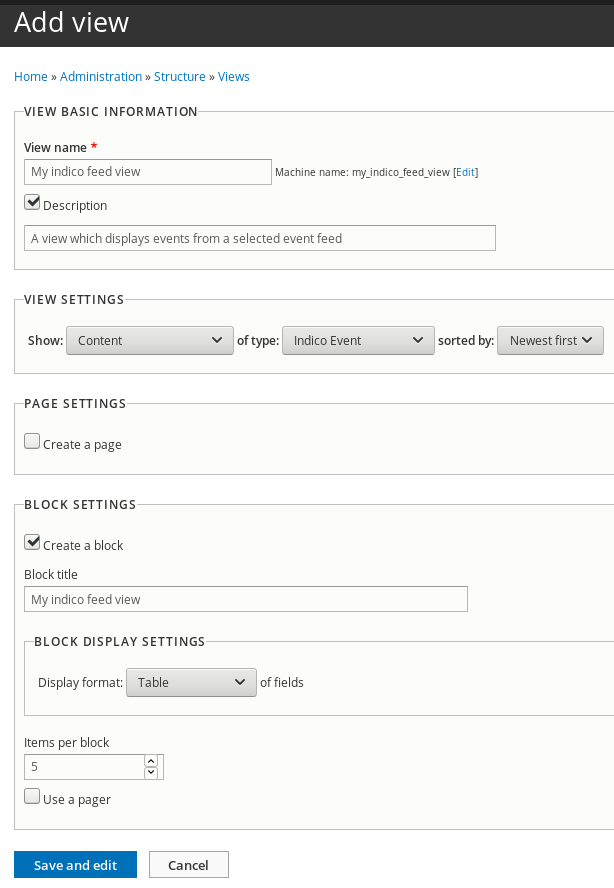
In this screen you need to enter some information for the new view.
Enter the name of your view. It’s also suggested to add description
Show: Select Content
of type: Select Indico Event
sorted by: is set to Newest first as a default value but can be changed according to your preferences
You can select to create a page and/or a block. In our example let’s suppose we want to Create a block in Table Display format
In the next screen you can edit your view in order to display events only from the feed you just created. In order to do this, click Add button near FILTER CRITERIA, then search for feed and select Feeds item (feeds_item:target_id) and finally put in the Value field the id of he feed you have created.
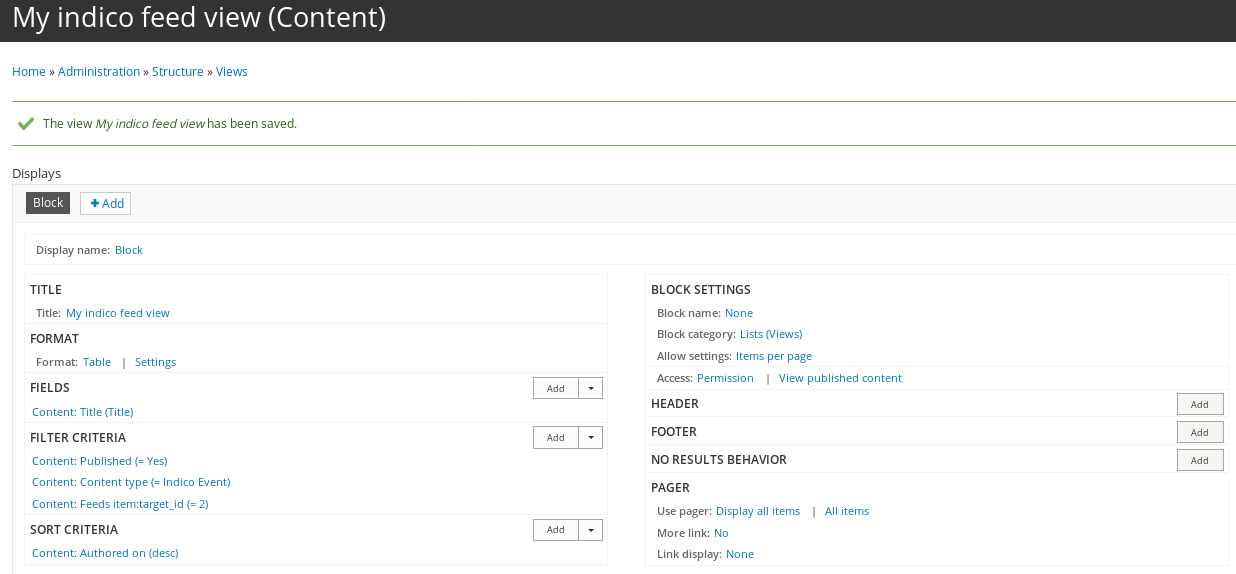
Note that you need to change the default User Pager to Display all items to display all events of the respective feed.
I hope it will help someone,
Ioannis